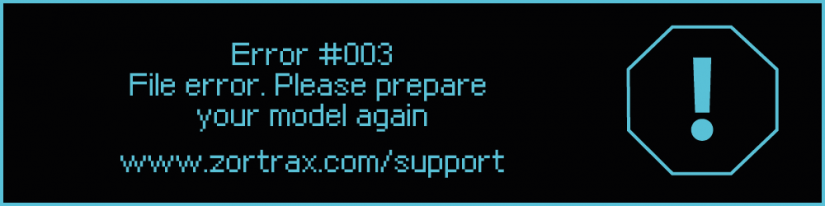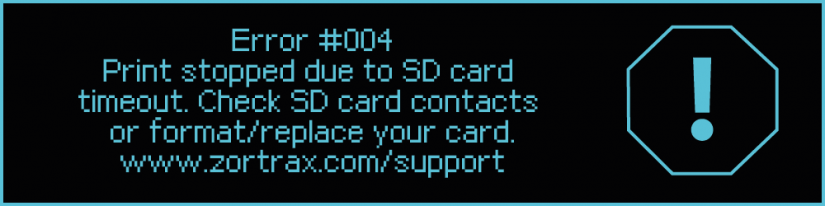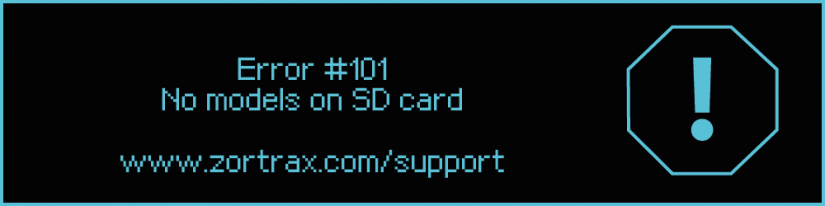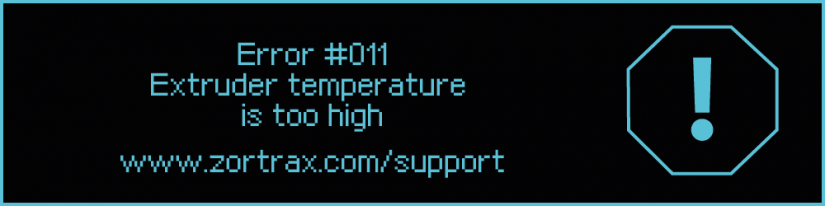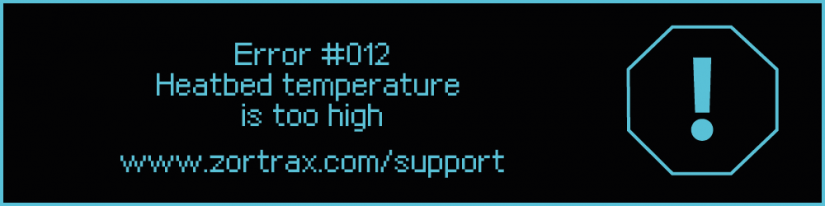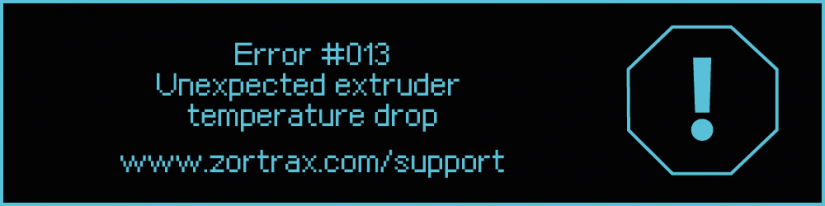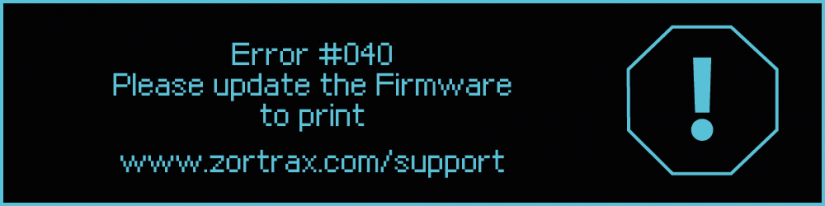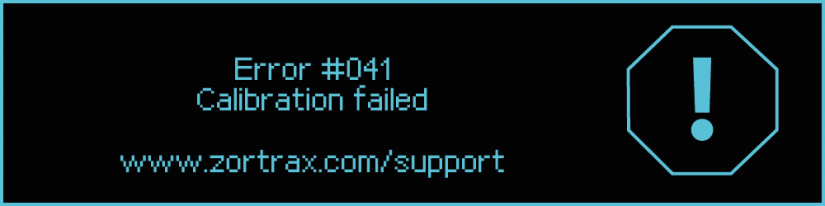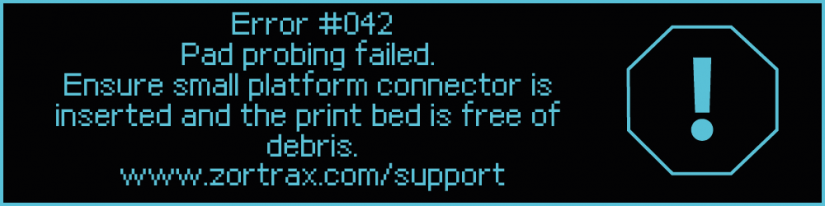Whenever there is a technical issue caused by a hardware failure, negligence or inappropriate use of the Zortrax M Series printer, the firmware immediately displays an error message on the screen. The following list explains all error messages which you may encounter while using the Zortrax M200/M300. Also, each section of this manual presents potential causes of a given error and suggested solutions.
5
Extruder Heating Error (Error #010)
| Causes: | Solutions: |
|
|
6
Too High Extruder Temperature (Error #011)
| Causes: | Solutions: |
|
|
7
Too High Heatbed Temperature (Error #012)
| Causes: | Solutions: |
|
|
Possible fire!
8
Extruder Temperature Drop (Error #013)
| Causes: | Solutions: |
|
|
9
Heatbed Thermistor Error (Error #014)
| Causes: | Solutions: |
|
|
10
Small Connector Issue (Error #030)
| Causes: | Solutions: |
|
|
11
Large Connector Issue (Error #031)
| Causes: | Solutions: |
|
|
12
Main Extruder Cable Issue (Error #032)
| Causes: | Solutions: |
|
|
13
Perforated Plate Contacts Issue (Error #033)
| Causes: | Solutions: |
|
|
17
Pad Probing Failed (Error #042)
| Causes: | Solutions: |
|
|