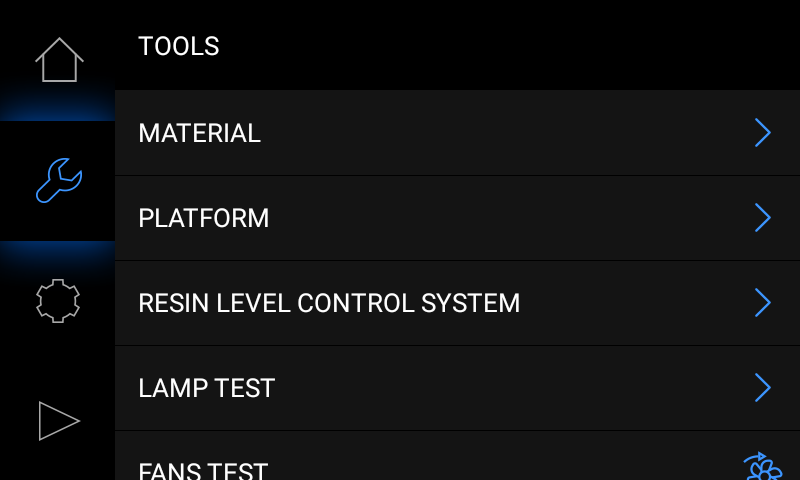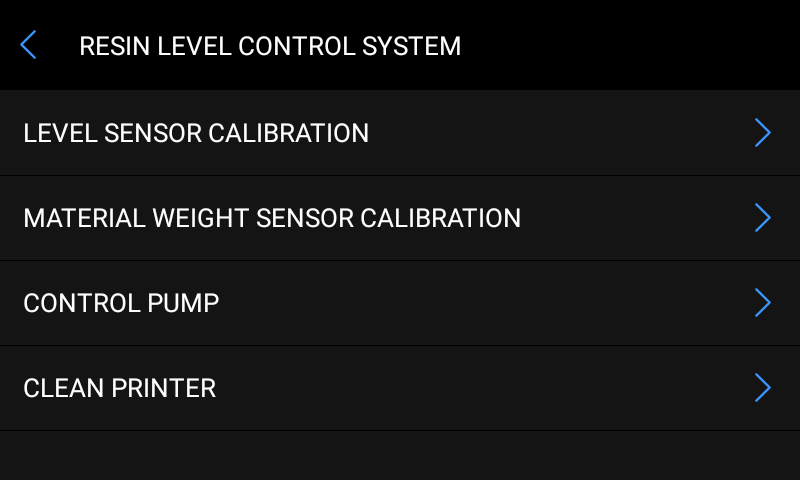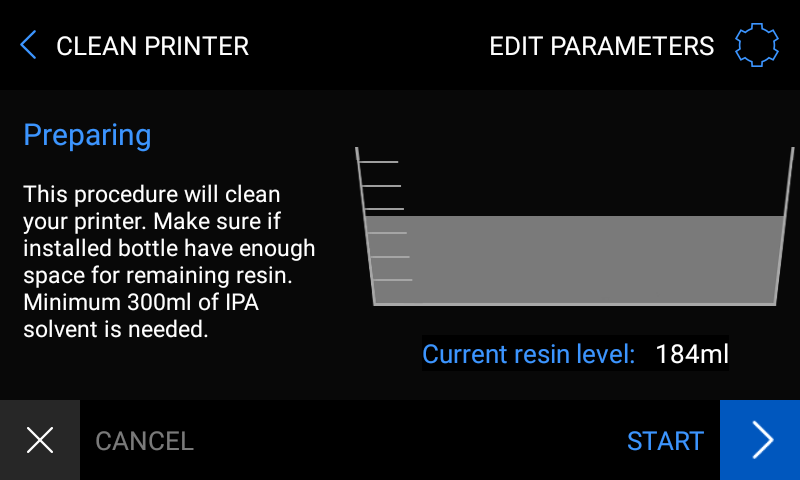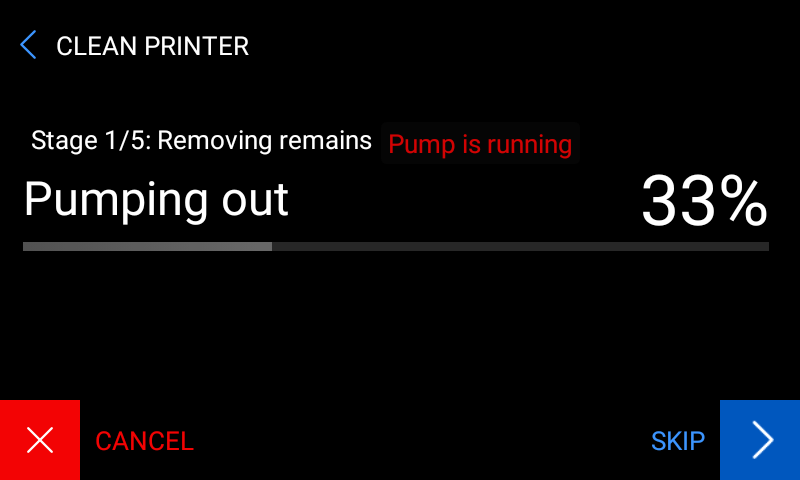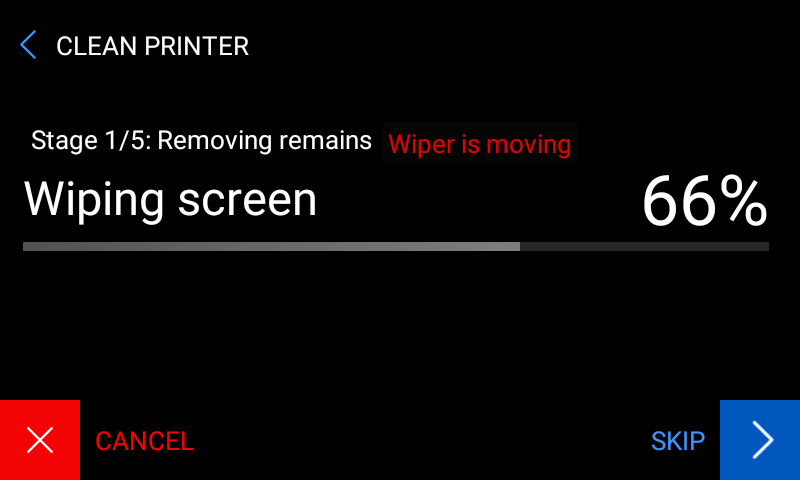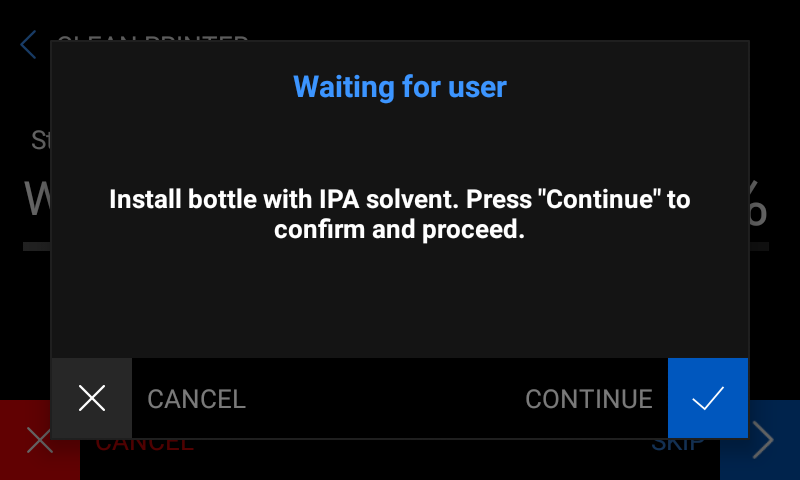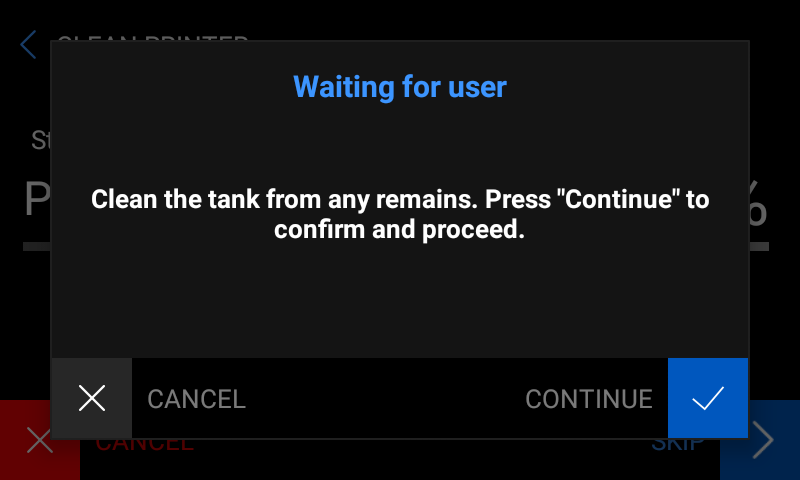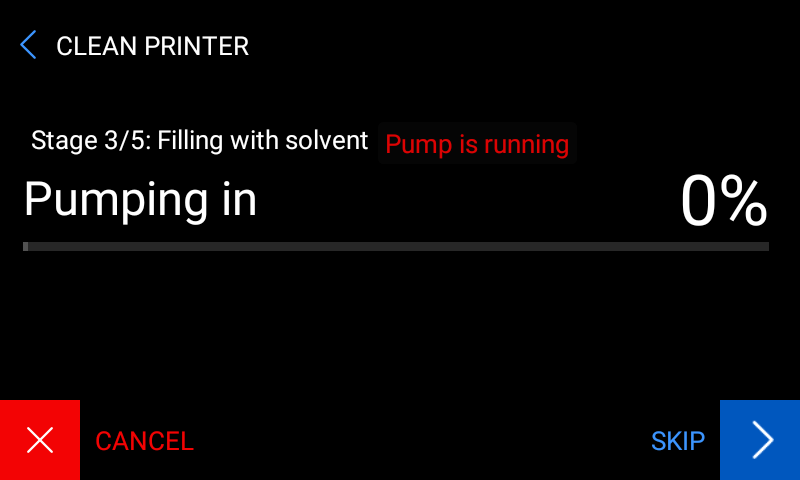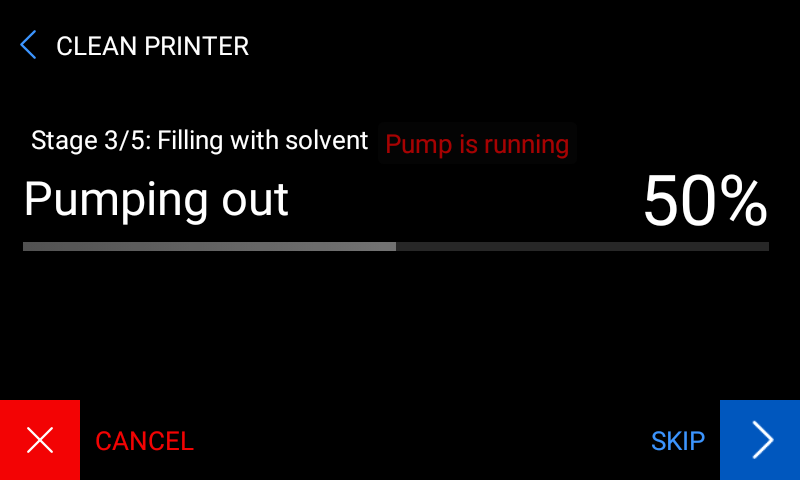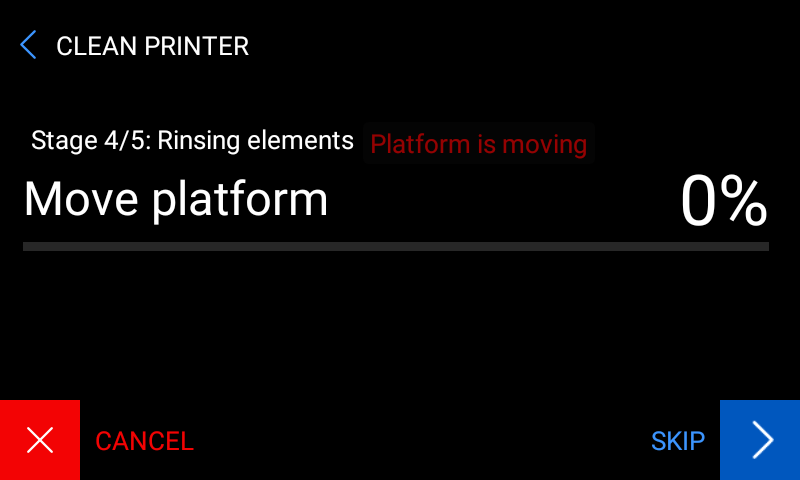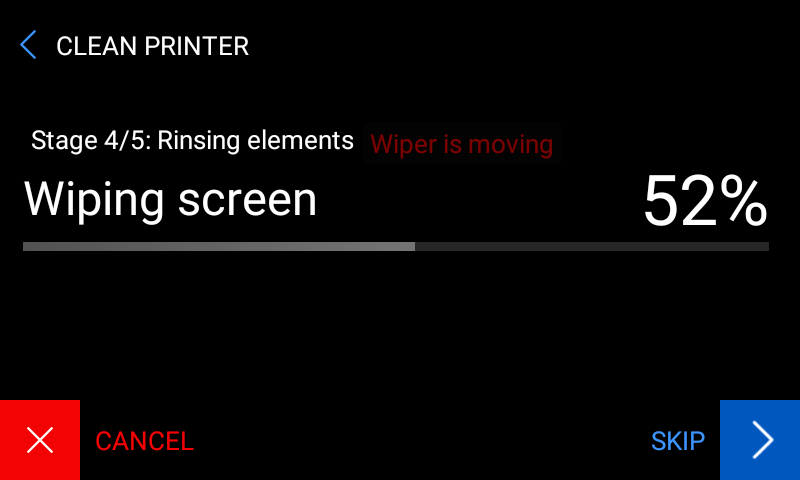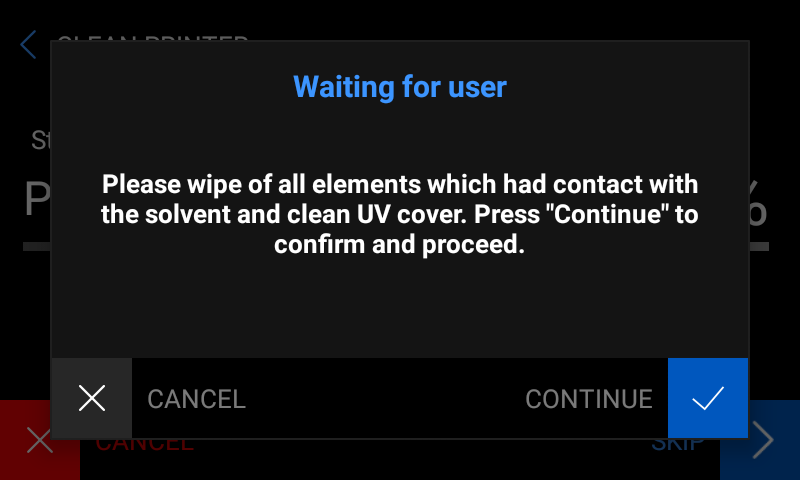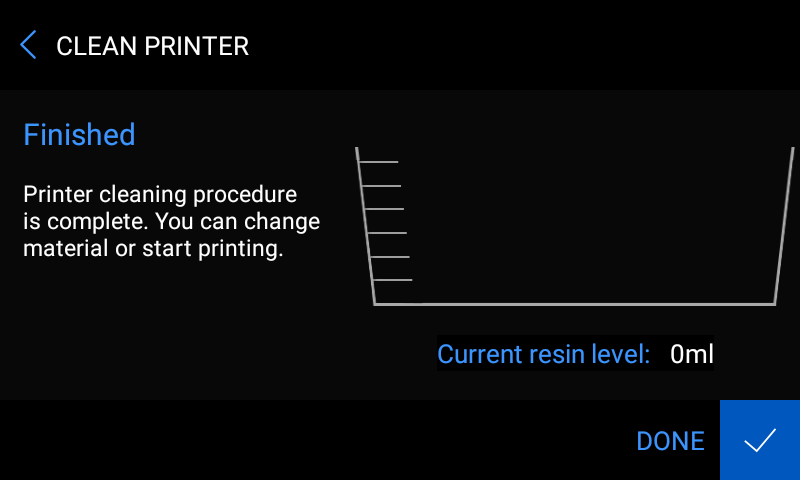This manual shows how to clean the resin vat with isopropyl alcohol, without the necessity to remove the vat from the printer.
Prepare:
- a bottle with IPA solvent
- gloves
- paper towels
- plastic spatula
Using the Spatula
Use the plastic spatula included in the Starter Kit to help remove the remaining resin. Direct the resin towards the tube. Make sure not to damage the FEP film.
Resin Vat Cleaning
Clean the resin vat from remaining resin using paper towels. Make sure not to damage the FEP film. Once you cleaned the vat, click Continue.
At this point, the printer will start automatic resin vat and platform cleaning.
At the stage 5 of Pumping Out, you can use the plastic spatula included in the Starter Kit in order to help remove the remaining solvent. Make sure not to damage the FEP film.
Finishig the Cleaning Procedure
Use a paper towel to gently clean the resin vat from remaining solvent. Make sure not to damage the FEP film. When done, click Continue on the screen.