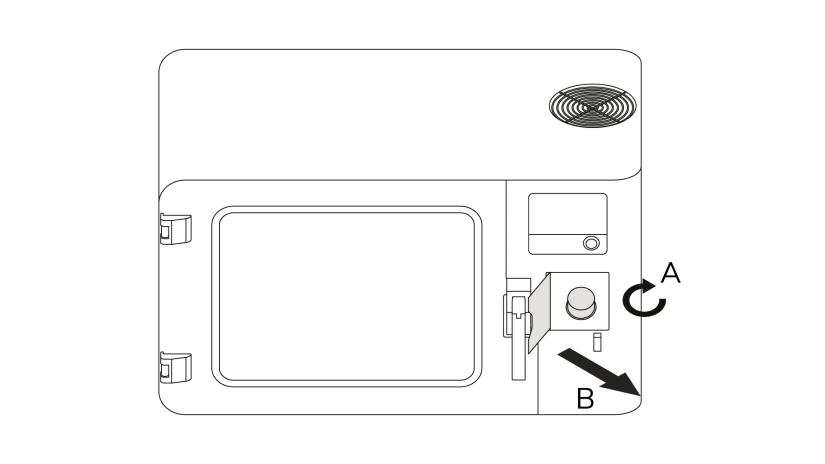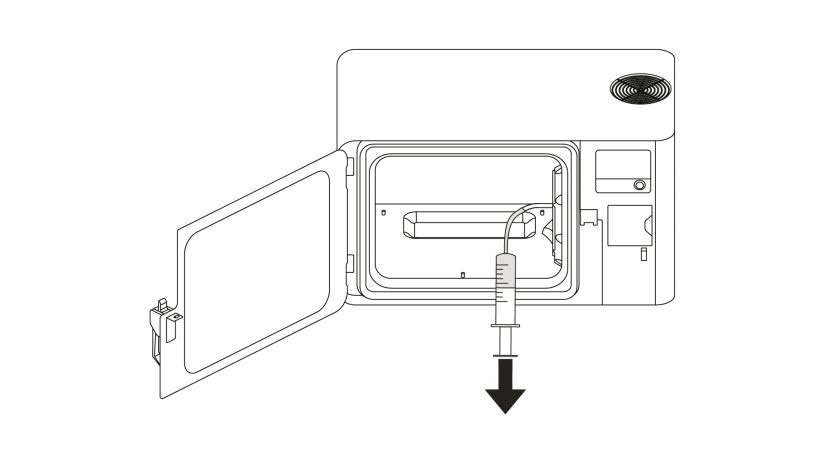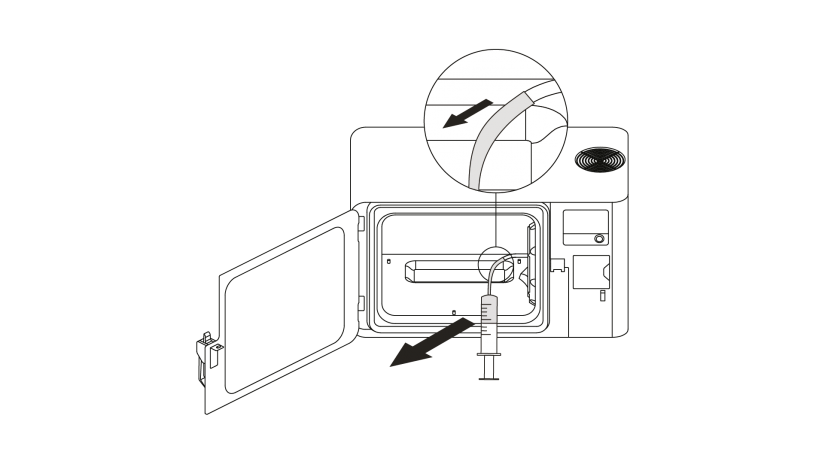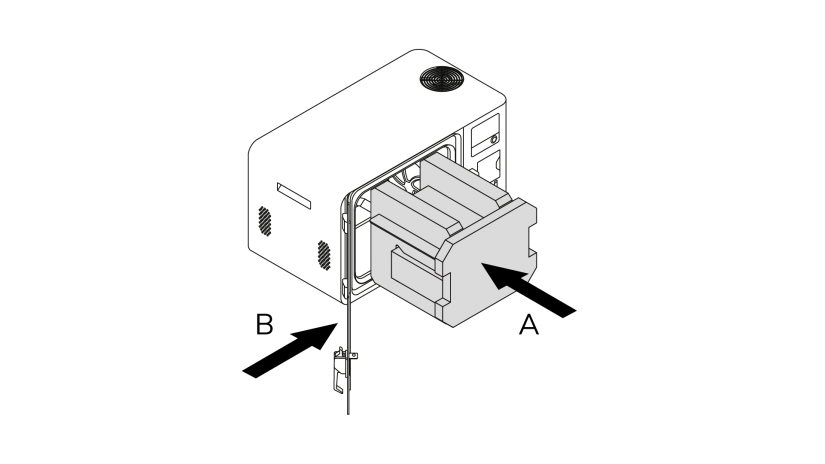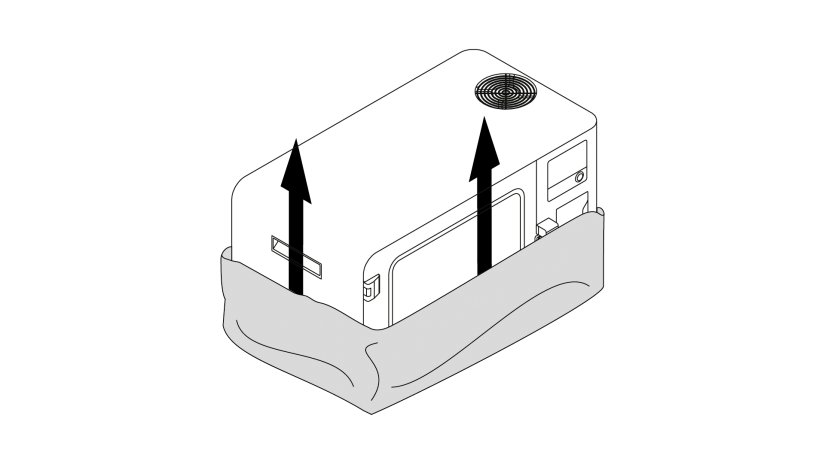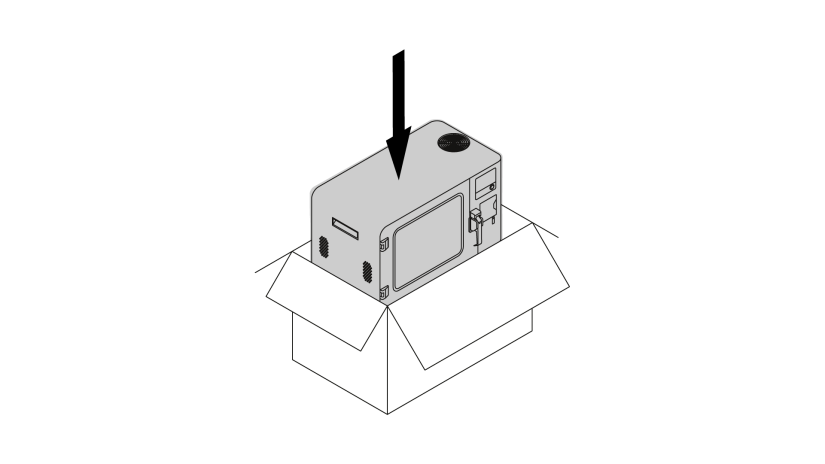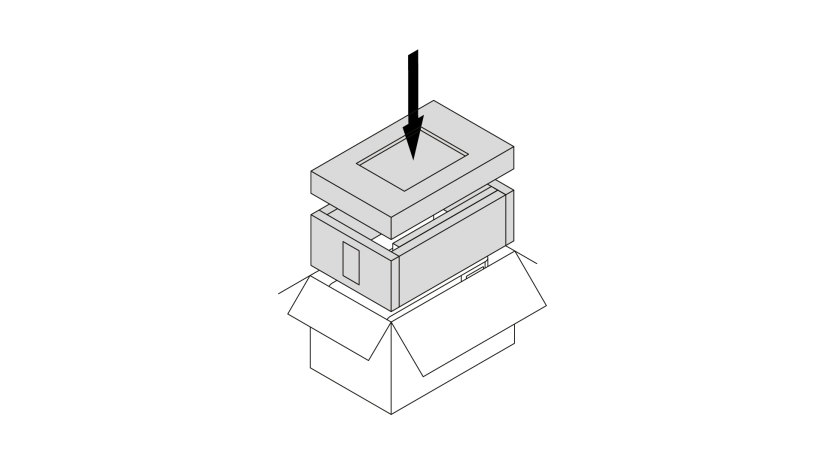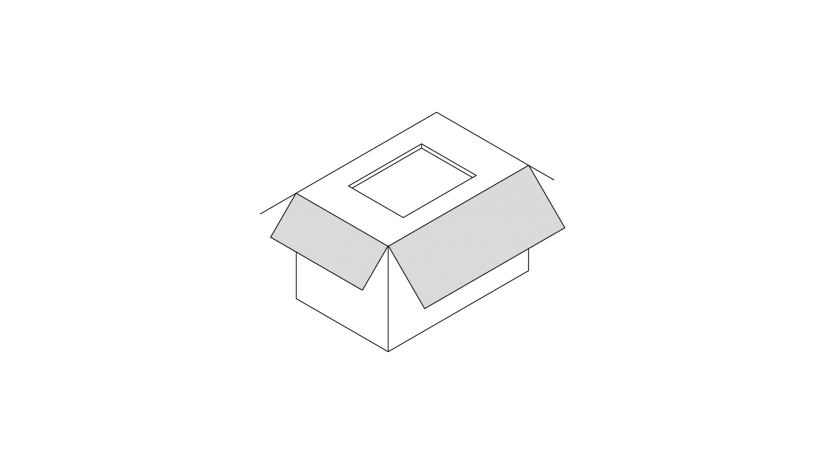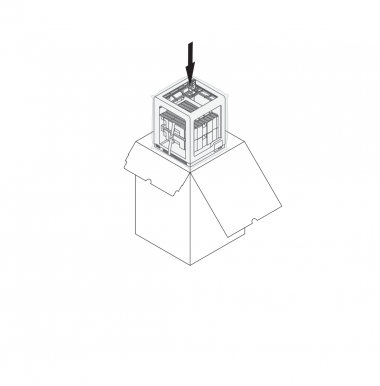Before sending the Apoller to technical service, you have to empty the solvent system and pack the device in the original packaging. The process requires care and attention as the equipment may get damaged during transport. The original shipping box has been designed to protect it from such risks. While preparing the package, carefully follow the steps from this manual.
NOTE! Wear protective clothing, gloves and glasses during all procedures.
| Every unit requires an annual inspection conducted by the Zortrax Authorized Service to keep the ATEX certification valid and ensure safe operation of the device. |
Emptying the Tank
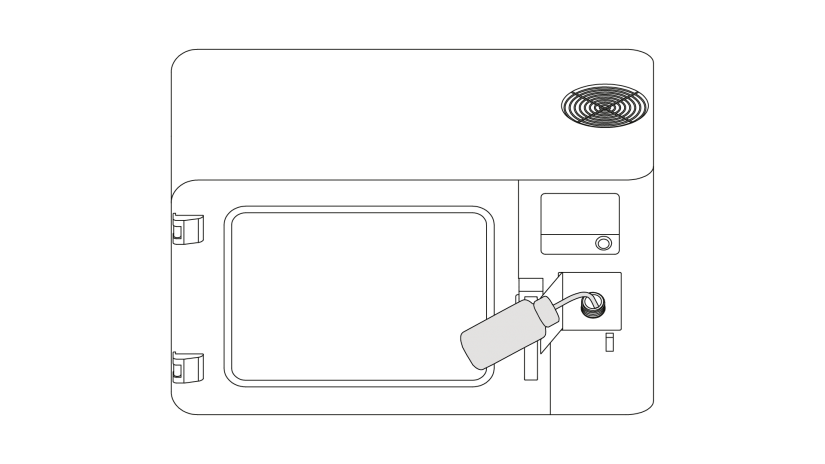
2. Prepare the wash bottle delivered with the device. Squeeze it and put its nozzle in the solvent tank. Release the bottle to retract as much solvent as possible.
1. Open the filler cover (A) and unscrew the cap (B).
2. Prepare the wash bottle delivered with the device. Squeeze it and put its nozzle in the solvent tank. Release the bottle to retract as much solvent as possible.
3. Tightly screw the filler cap. Make sure the cap is properly attached and then tightened (A). Close the filler cover (B).
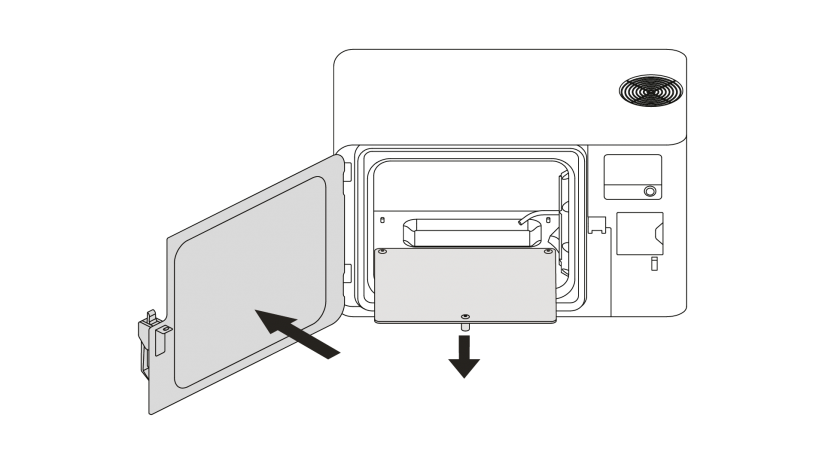
1. Open the chamber door (A) and remove the platform (B). Place the platform in the protective foam.
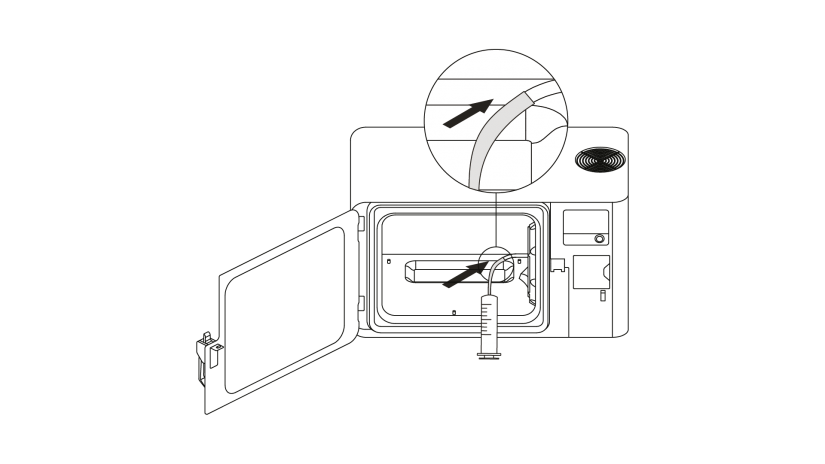
2. Put the syringe tube on the drain tube inside the device and start the procedure of emptying the tank. Select Tools and Empty the solvent system.
1. Open the chamber door (A) and remove the platform (B). Place the platform in the protective foam.
2. Put the syringe tube on the drain tube inside the device and start the procedure of emptying the tank. Select Tools and Empty the solvent system.
3. Retract as much solvent as possible and select Done on the touchscreen.
4. Remove the syringe from the device and pour the liquid into the container with solvent.
Packing
1. Place the protective foam with the platform inside the chamber (A). Close the door (B).
2. Wrap the device in foil.
3. Put the device in the box.