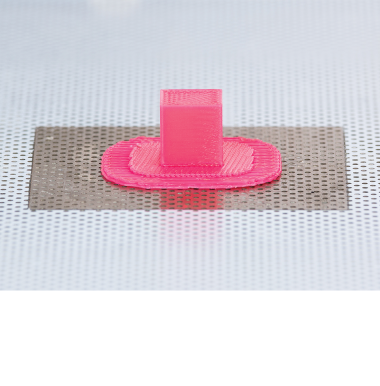The X/Y axis motor is responsible for the extruder’s movement along the guide rails. Therefore, if the extruder in your printer does not move at all or it moves with difficulties and makes unusual noises, or your models has shifted layers, at first you should check if the short and long belts are tense and the screws on the motor pulley and axes pulleys are tightened. More instructions on maintenance work connected with axes can be found in this article. If carrying out maintenance work does not help, the X/Y axis motor needs to be replaced. Follow the steps from this manual to replace the motor.
| The following manual shows the M200 repair work. For the M300, these procedures are the same. |
Unplugging the Power Cable
Turn off the printer and unplug the power cable.
Unplugging the Motor Cable
Unplug the motor cable.
Unscrewing the Axis Motor
Unscrew the four screws that secure the motor.
Axis Motor Removal
Remove the distance piece and remove the motor.
Axis Motor Assembly, part 1
Put the belt on the new motor pulley and install the motor distance piece.
Axis Motor Assembly, part 2
Insert the four screws into the holes in the housing and tighten them slightly.
Securing the Axis Motor
Press down the motor by hand to tense up the belt. Tighten the screws while the motor is still being pressed down.
Plugging the Motor Cable
Plug the motor cable in.
Plugging the Power Cable
Plug the power cable in.