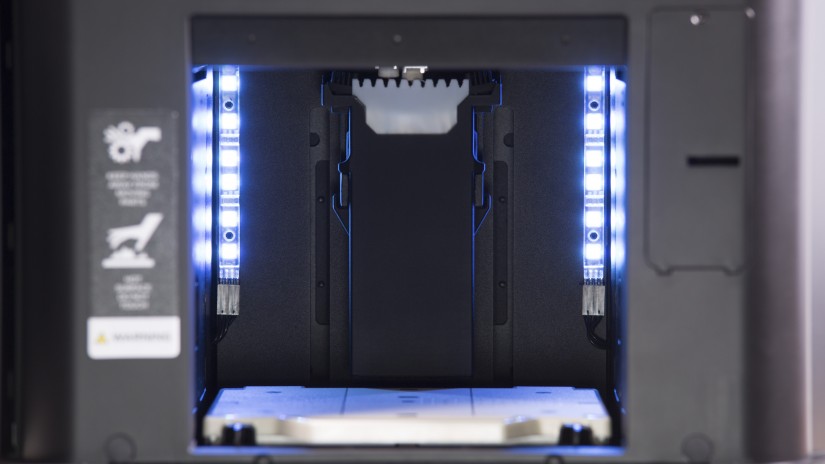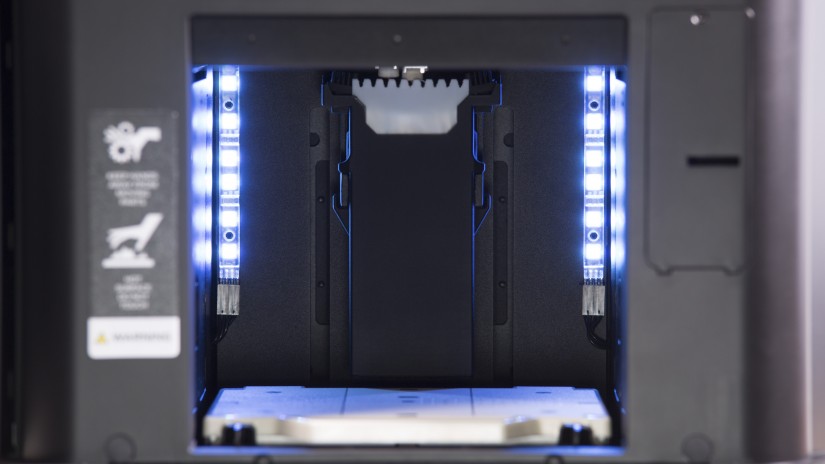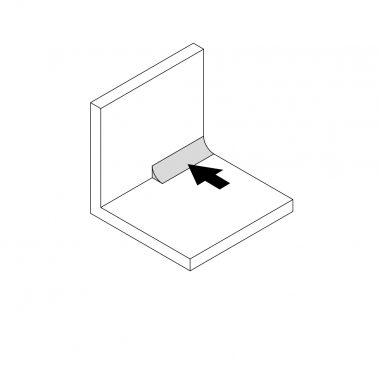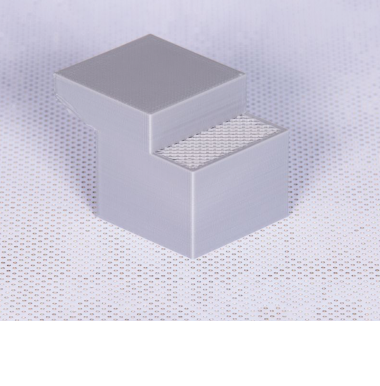The waste container is the long, vertical box placed at the back of the workspace of the printer. It is equipped with two kinds of nozzle cleaning brushes: a PTFE brush and two silicone brushes. The brushes clean the nozzles and prevent waste material from accumulating on the surface of the print. Therefore, if you notice that the hotends and nozzles have become considerably dirty or if the two materials blend on the surface of the print and there is a lot of waste material on the tray around the print, replace the waste container brushes. This manual shows how to replace all waste container brushes.