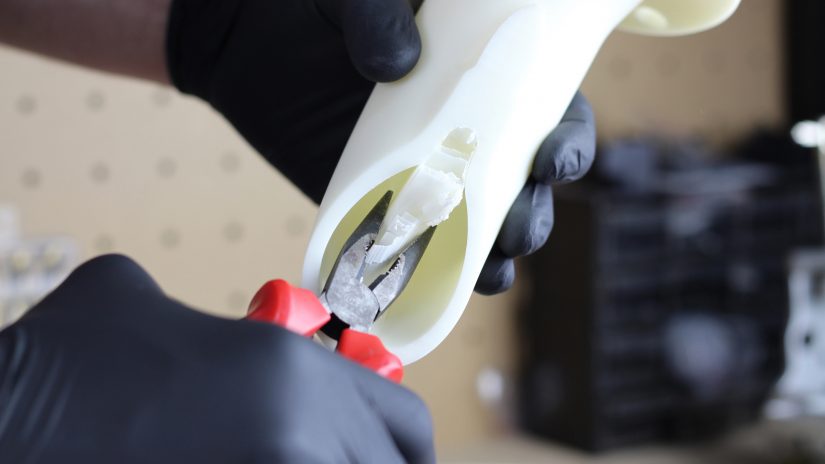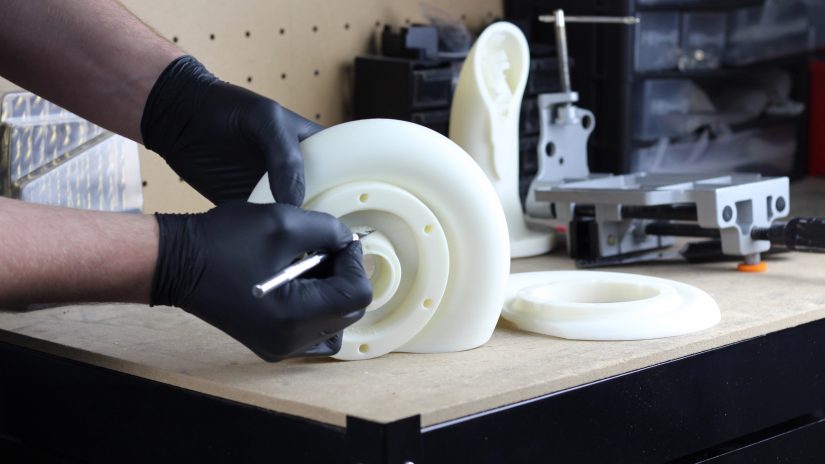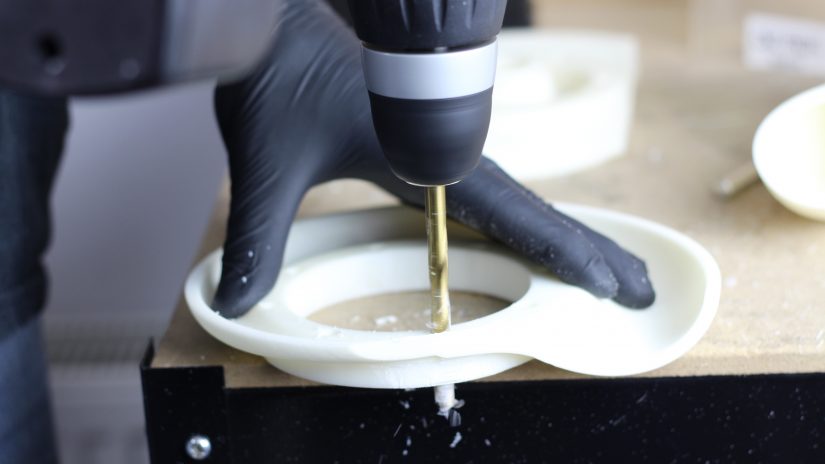If your model has been already printed and you have removed it from the platform, at first you have to remove all the unnecessary elements – the raft and support – before following the available post-processing procedures: spackling, gluing, painting or acetone vaporizing method. Learn more about those methods in Designing & Post-processing category.