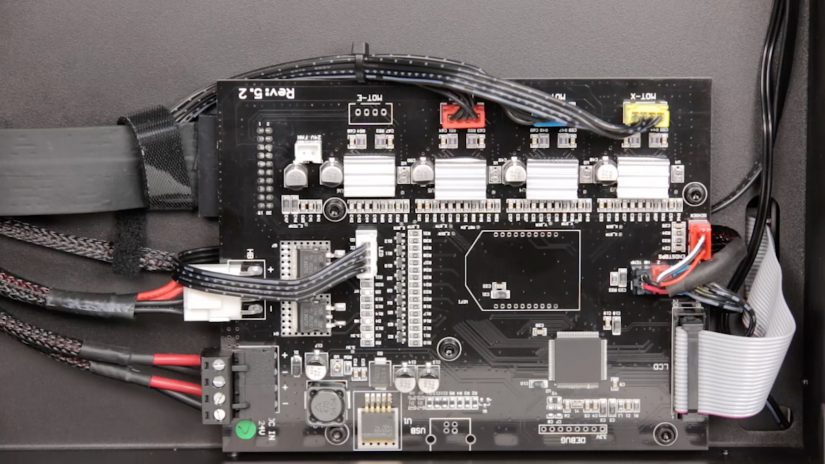- As an Out-of-box Failure unit (OBF) Zortrax recognizes any brand new device that shows signs of damage and has manufacturing defects, which have not been caused by improper handling once the device is unpacked for the first time by the End User, and which make it impossible to launch it, or have been disclosed after the first launch. During that period, the device is eligible for defect removal by:
- a repair of a damaged component,
- a replacement of a component if the device cannot be launched,
- a replacement of the whole device with a new one (provided that Zortrax receives the faulty product without any signs of use or damage and with all items of equipment of the set purchased by the End User, including wiring, USB drive, Start Kit, etc., packed in the original packaging according to the instructions available here). Resellers/Distributors have to cover the costs of damage that could result from improper packaging during transport.
- The Reseller/Distributor/End User should always inspect the state of the delivered box and its contents at the moment of collecting the package from the courier (shipping company).
- If the packaging/device is damaged, the Reseller/Distributor/End User should fill in a complaint form in the presence of the courier who delivered the package and take adequate pictures of the packaging/device. The complaint form is the basis for Zortrax to replace the device or perform service.
- The End User/Reseller/Distributor is obliged to report any OBF case to the Zortrax’s Customer Support Department and properly document it (with films, photos, invoice, serial number) no later than two days after the defect is disclosed.
- In the case where the claim is not properly documented, the Customer Support Department’s specialists will ask for proof in the form of photos and videos.
- Customer Support Department does not assume any responsibility for any delays related to providing proof required for processing the claim.
- When processing claims related to a printer’s defect, Zortrax suggests that Resellers/Distributors should collect the faulty components from the End User and replace them with new, functional ones to solve the case as quickly as possible and accelerate the process of customer service.
- If the Reseller/Distributor is not able to repair the defect in a newly-purchased device because of the lack of replacement parts or the severity of the case, Zortrax will dispatch replacement parts to the End User or replace the device with a new one, following the terms and conditions of the Out-of-box Failure procedure (the final decision is made after inspection in Zortrax Service)*.
- If the End User has their device replaced without consulting the Customer Support Department, the Reseller/Distributor should take into account that the claim may not be accepted by Zortrax.
- What does the process of replacing devices and dispatching replacement parts look like?
- the End User reports the problem to the Distributor: the Distributor dispatches the replacement parts or replaces the device, next Zortrax ships the parts/device to the Distributor,
- the End User reports the problem to the Reseller: the Reseller dispatches the replacement parts or replaces the device, next Zortrax ships the parts/device to the Reseller,
- if the Reseller/Distributor does not have parts/devices available in stock, shipping of parts/ replacement of devices can be realized directly by Zortrax.
*If the faulty device cannot be qualified for the OBF procedure, the Zortrax Warranty is applicable.
The following procedure applies to newly purchased devices that exhibit signs of damage and manufacturing defects upon unpacking and first launch. Always follow these instructions when you experience problems after the delivery of the equipment. Also, remember that the procedure should begin at the moment of accepting the delivery. See the step-by-step guide.
Package Inspection
Always inspect the condition of the package you have received. If the packaging has been damaged, you have the right to refuse to accept the order. Immediately notify Zortrax Customer Support Department about the situation.
Remind your clients that they should follow the procedure of inspecting the packages they receive as well. If the End User notifies you about a damaged package, then it becomes a case between you and your courier company.
Wires Inspection
If the device does not start after being unpacked, make sure that the wires plugged into the motherboard and power supply unit have not become loose during transport.
If the wires are properly plugged in and the device still does not start, contact the Customer Support Department via: support form.
Axes Maintenance
If after the start-up there are problems with axes movement in your printer, apply a thin layer of silicone oil delivered in the Starter Kit onto the axes and carry out the following maintenance procedure: Troubleshooting: Layer shifting.
Error Messages
If after the start-up the printer displays any error message, check the potential cause of the error and follow the instructions available at the Support Center:
Zortrax Inkspire: firmware error messages,
Zortrax Inventure: firmware error messages,
M300 Dual: firmware error messages,
M Plus Series: firmware error messages,
Zortrax Apoller: firmware error messages.
If the above steps do not provide a satisfactory solution, contact the Customer Support Department via: support form.
Troubleshooting
If after the start-up of your new device you experience problems with completing a printing process, check the potential cause of the problem in articles available at the Support Center: Troubleshooting.
If the above steps do not provide a satisfactory solution, pass the necessary information about the defect to the Customer Support Department via: support form and once your claim is verified, you will receive replacement parts or your device will be collected for service work.
Repairing Defects
In order to repair a defect, in most cases we suggest dispatching replacement parts to the End User, which is a much faster solution than collecting the device for service work.
Collecting Device for Service
If the device must be collected for service work and there’s a possibility it will be replaced with a new one, it is necessary to properly pack the printer and put ALL components and accessories that have been originally supplied with the equipment in the packaging. In the case where the package is incomplete, the replacement will not be possible: Packing manuals.
Zortrax Warranty
If defects are disclosed some time after the first start-up, the claim will be processed according to the Zortrax Warranty.