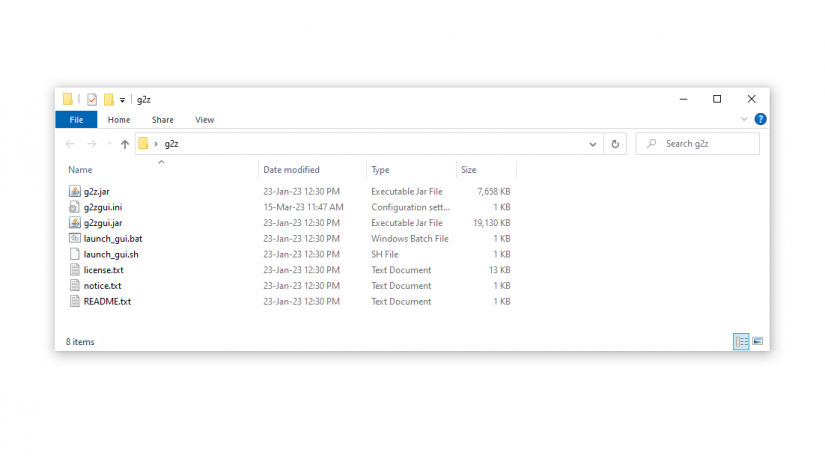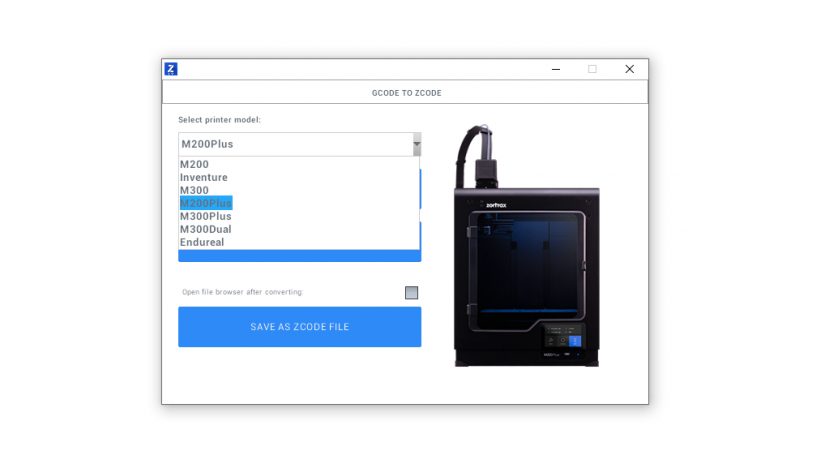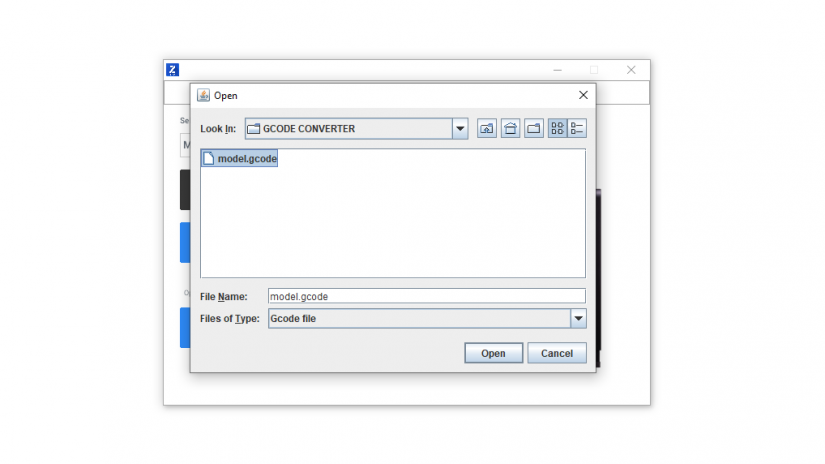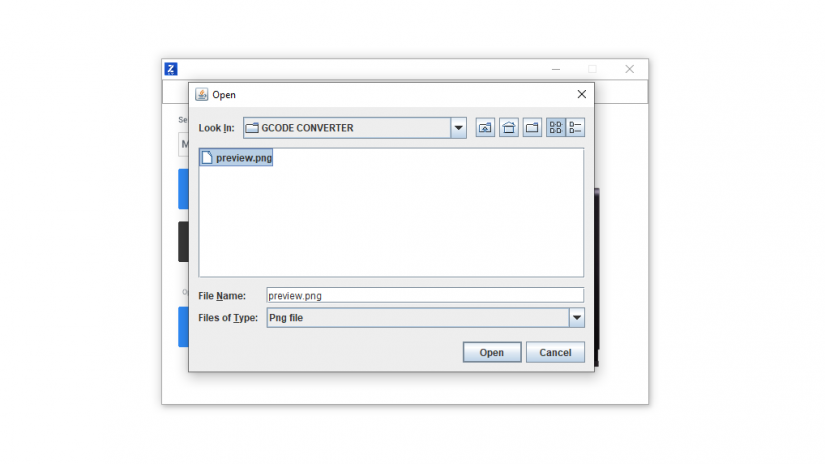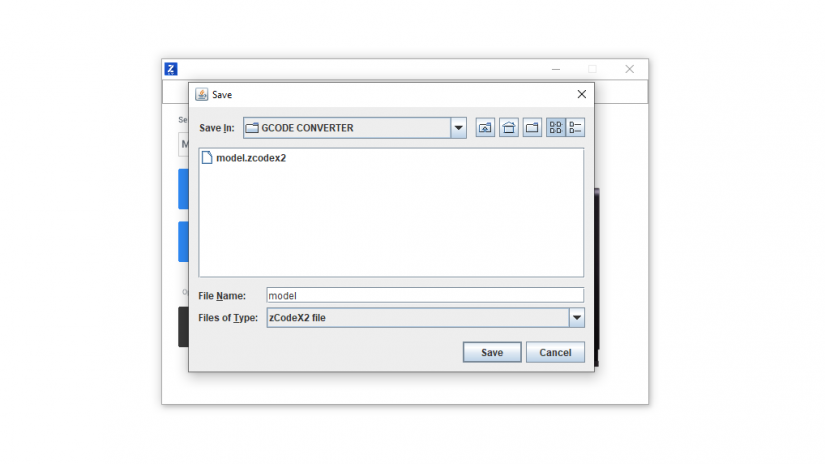GCode Converter is a program that allows you to convert files in the .gcode format to the .zcodex2 format supported by Zortrax printers. To use the application, you need to have the Java environment installed on your computer.
How to Use the GCode Converter
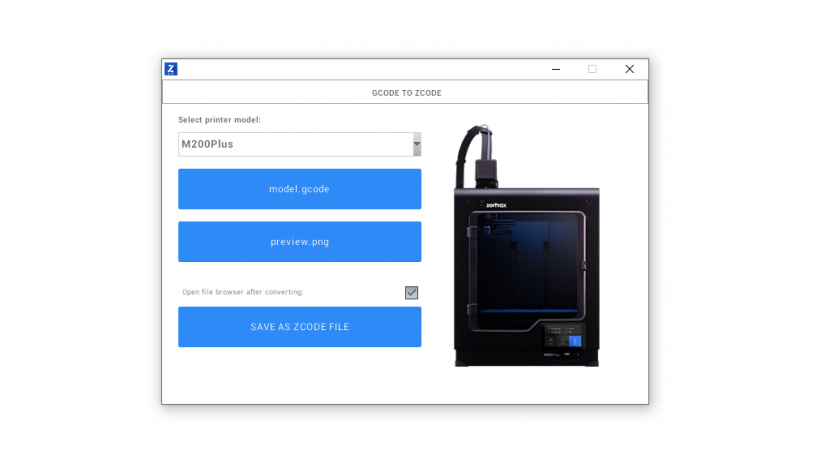
5. If you want to automatically open the folder to which the file is exported, check the box: Open file browser after converting.
1. Run the converter using the g2zgui.jar file.
2. Select a printer model from the drop-down list.
3. Import the gcode file to the converter.
4. (optional) Add a preview file in the .png format that will be displayed on the device's screen.
5. If you want to automatically open the folder to which the file is exported, check the box: Open file browser after converting.
6. Export the .zcodex2 file to the selected folder.
Your file is ready to be printed. You can transfer it to your device using a USB flash drive or options available in your inCloud account or in the My Devices panel in Z-SUITE.
FAQ
Why can’t I open a .gcode file in Z-SUITE?
The parameters set in external slicers are not the same as those available in Z-SUITE. Z-SUITE will read such a file as invalid or corrupted. If you need to see what parameters your file has for a given model, you have to do it in the slicer you used.
Will a file prepared in an external slicer with a variable layer height or a variable type of infill be correctly printed on a Zortrax printer?
All parameters set in the external slicer will be performed by a Zortrax printer, however, the results cannot be guaranteed as we haven’t run any tests.
Will it be possible to convert a file from a .zcodex2 to .gcode?
It will not be possible. Z-SUITE is only used to prepare files for Zortrax printers.
Will Zortrax printers accept .gcode files natively?
We currently don’t have such plans, however, this may change in the future.
Will Zortrax printers be added to other slicers?
We don’t have plans to create settings for our printers which could be used in external slicers. However, such profiles may be shared online by other uses of Zortrax printers.