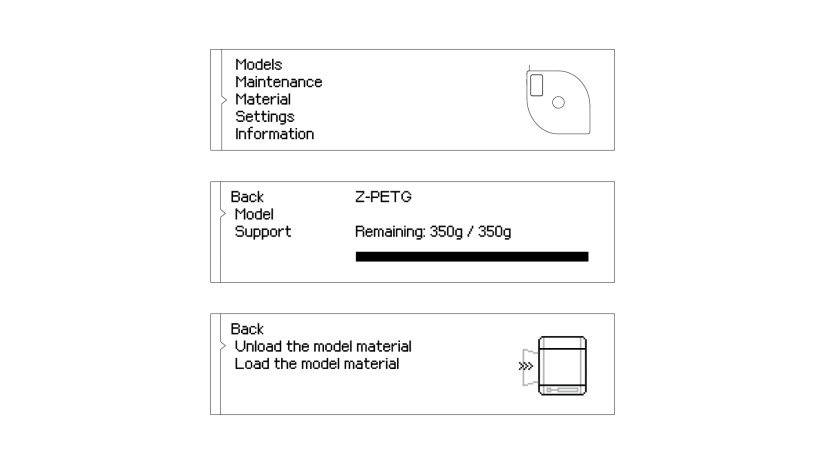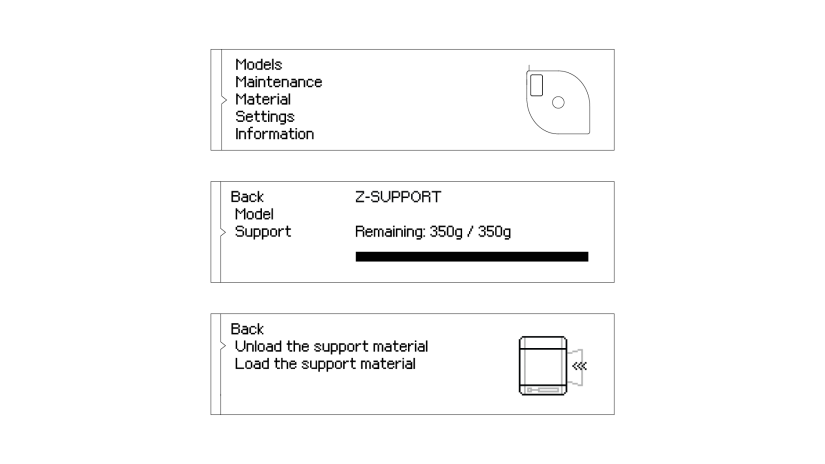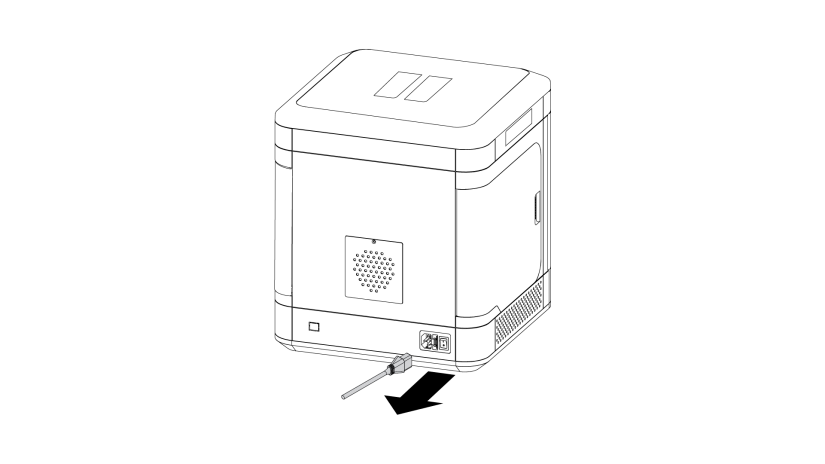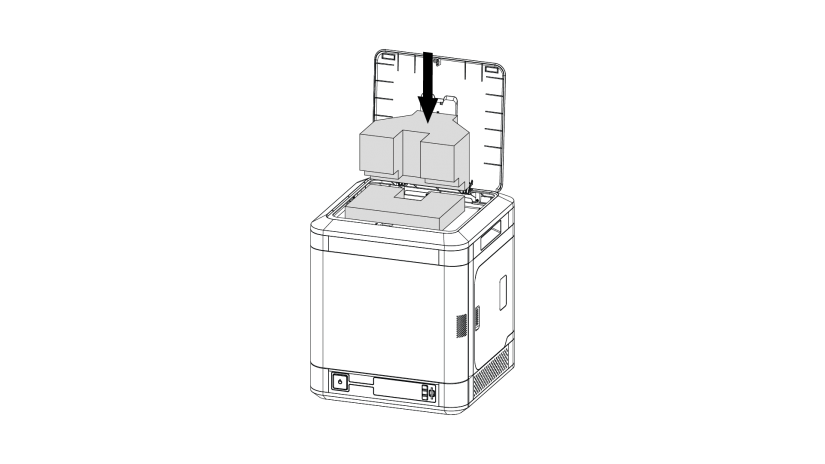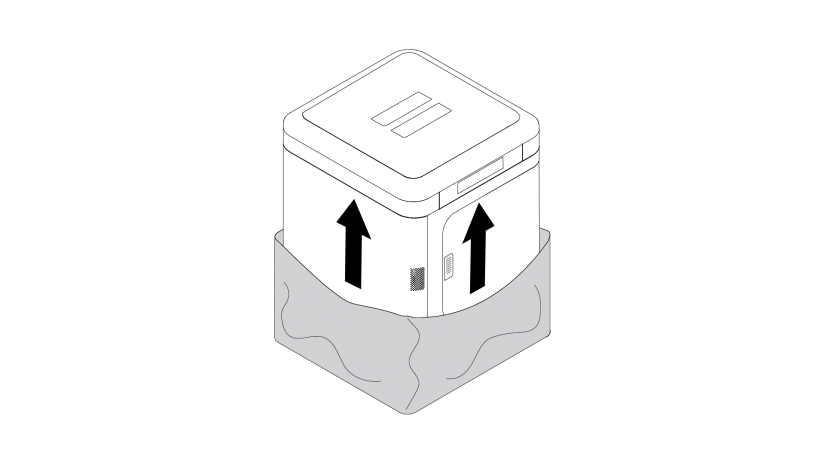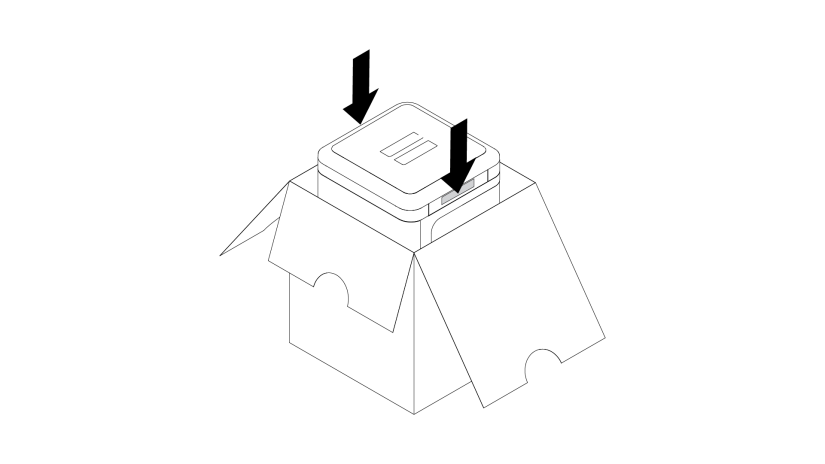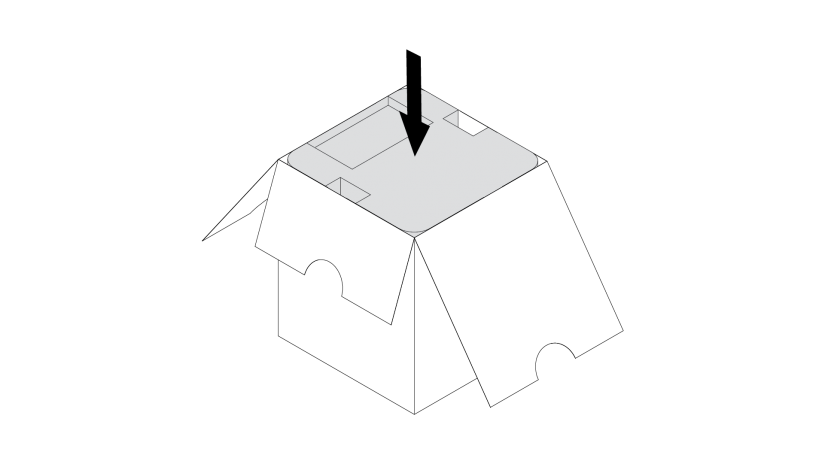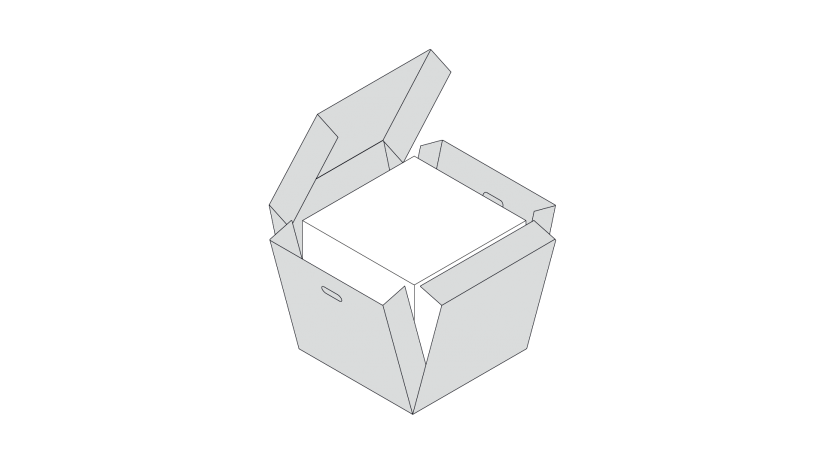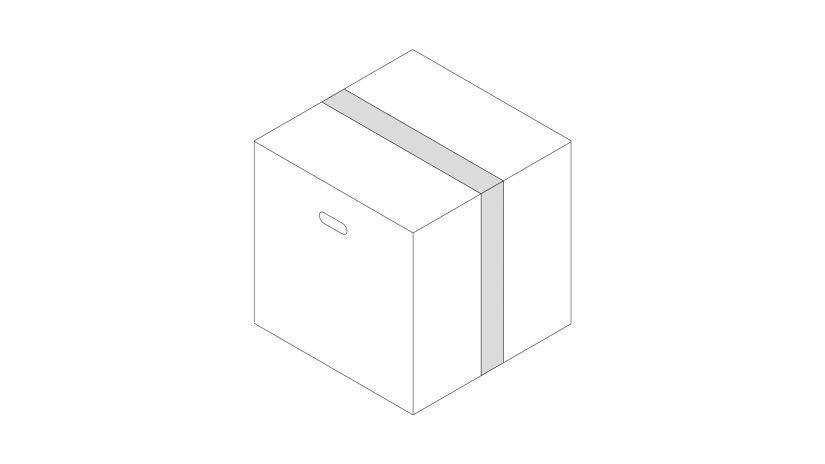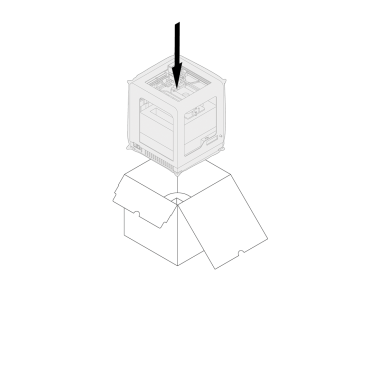Before sending the Inventure to technical service, you have to pack the device in the original packaging. The whole process requires care and attention as the fragile elements of the printer may get damaged. The original shipping box has been designed to protect your equipment from risks connected to transport and storage. While preparing the package, carefully follow the steps from this manual.