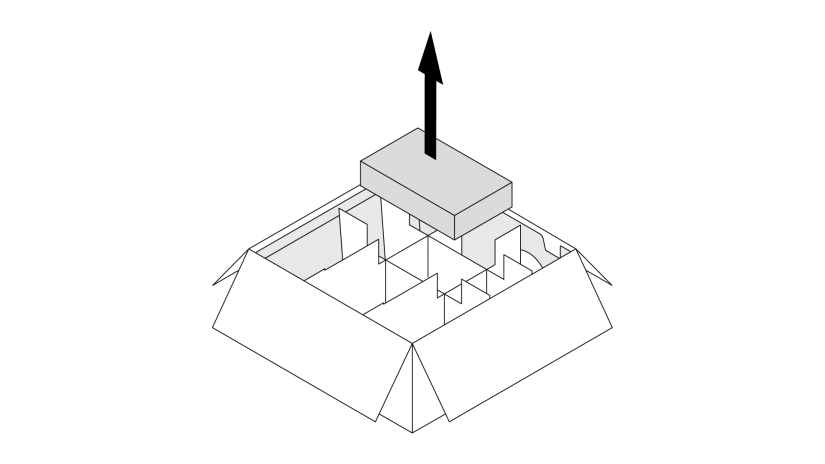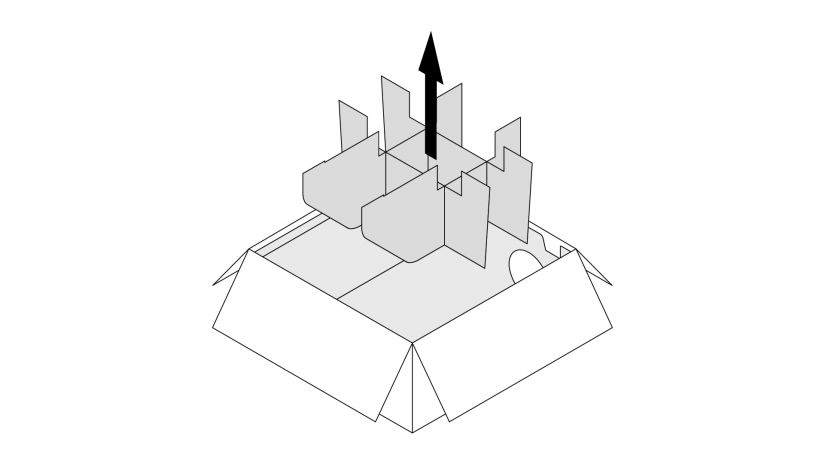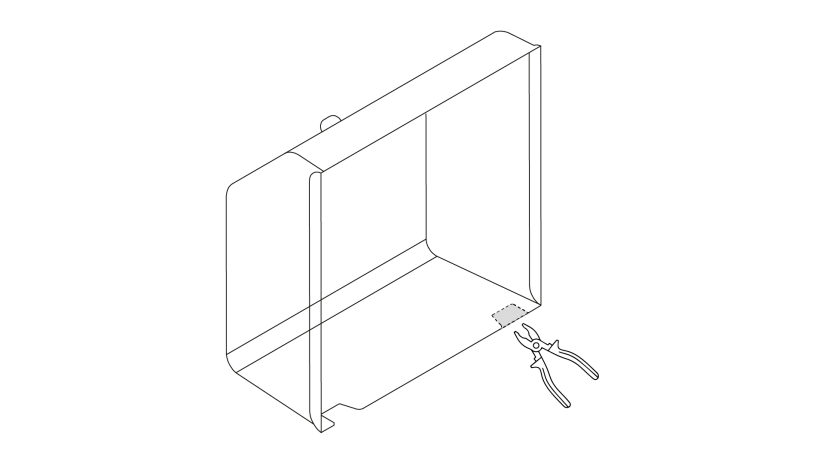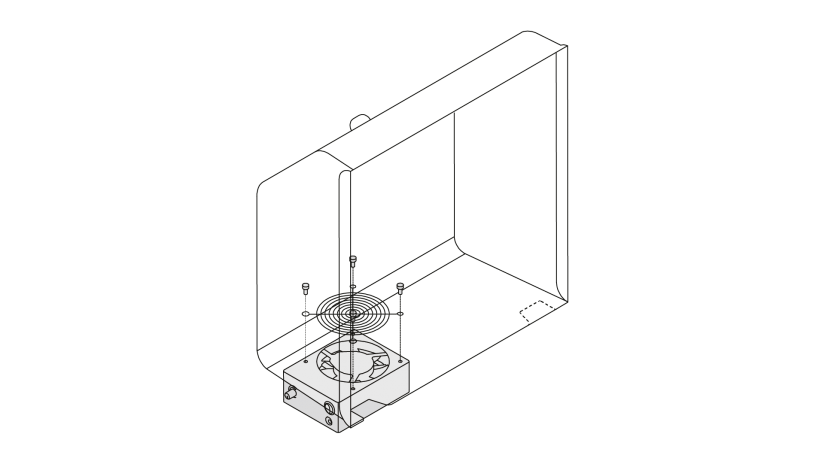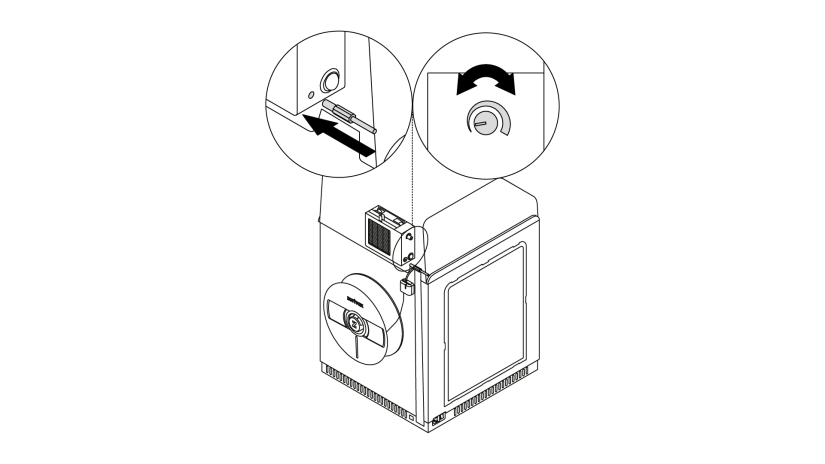In order to avoid damages during shipment, the Zortrax HEPA Cover is packed in a box with foams. Use extra care while unpacking the device as the fragile elements of the device may get damaged during the process. Before the first use, it is important to properly prepare the device in order to ensure its effective functioning. Carefully follow the steps provided in this manual to unpack and set up the HEPA Cover.
2
Setting Up
Use pliers to break off the plastic in the place marked in the graphic. This way, you will make a hole for the right material guide (only when using the M300 Dual).