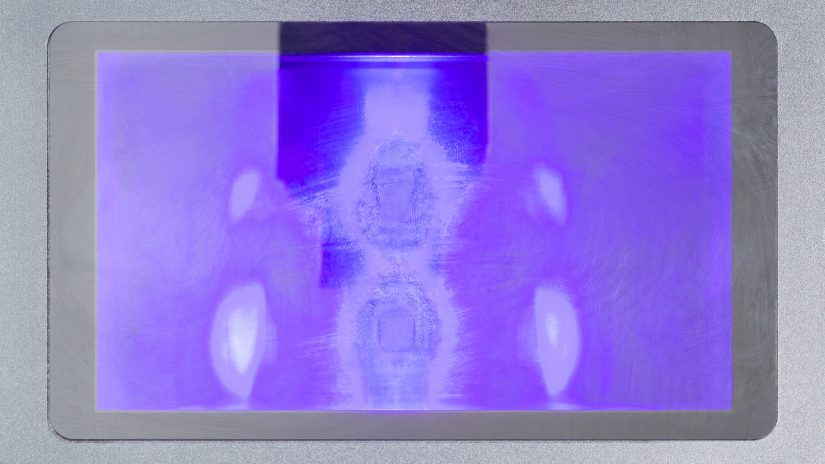One of the most important aspects of the UV LCD technology is print’s adhesion to platform. This especially applies to the first few layers of your print which have to properly stick to the platform to facilitate the rest of the printing process*. However, sometimes you can see that your item has separated from the platform and fallen into the resin tank, or haven’t been printed at all. It means that either adhesion was poor at the beginning of printing and your model easily peeled off later in the process, or resin curing wasn’t possible due to other hardware problems. Prints can fall into the resin tank for several reasons:
-the platform is not properly calibrated,
-the LCD screen may be damaged,
-the UV lamp may be damaged.
Follow the steps from this article to learn how to fix problems with adhesion.
*When using external resins, make sure that the Bottom layers exposure time value is correct for the resin type you’re printing with.
Inspecting the Resin Tank
Next, inspect the resin tank and the FEP film. If there is cured resin on the FEP film, remove it and clean the film using isopropyl alcohol. After that, carry out platform calibration to adjust the platform’s position in relation to the LCD screen.
Inspecting the LCD Screen
If the FEP film is clean and there is no cured resin on it, make sure that the UV lamp and the LCD screen are functioning correctly. To do that, open the Tools menu and then select the Lamp test option. Next, select a pattern, turn the lamp on, and see if the pattern is properly displayed on the screen.
If you can see that the UV lamp is functioning properly, but the selected pattern is not visible on the LCD screen, the screen is probably damaged and needs to be replaced. Follow the steps from the manual: LCD screen replacement.
New screens are available for purchase at: store.zortrax.com.