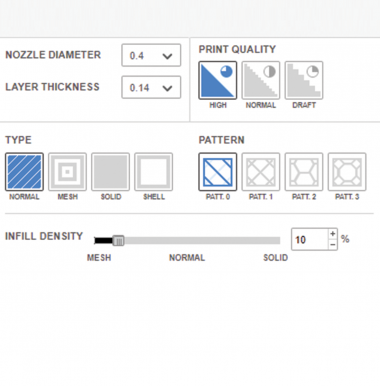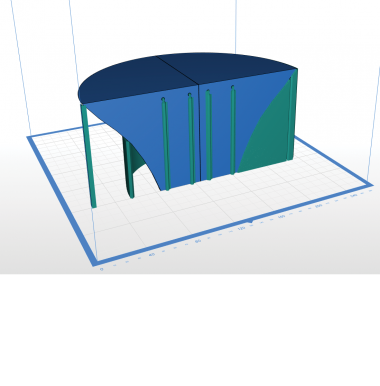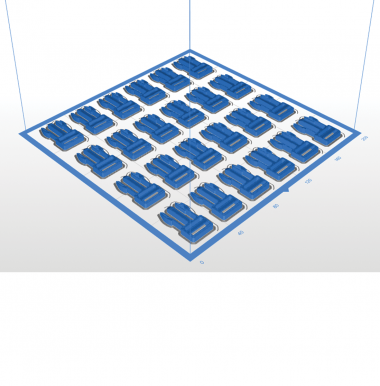Proper model orientation increases the success of your 3D prints. The recently developed Rotation Optimization tool allows finding the best position of your models on the platform in relation to one of available criteria: minimal support area, minimal support volume, maximal platform contact, and minimal z height. Each criterion helps you achieve different results and improve the efficiency of 3D printing in a different way. The criteria depend on the printing technology and the Zortrax printer you’re going to use. You can either focus on better surface quality of models, reduce material usage, optimize the number of needed support structures, or speed up the printing process. Z-SUITE is able to find the most optimal position according to your chosen parameter or needs for a given model.
In the Model step click Rotation Optimization in the toolbar on the left. Choose the angle at which the program will add support structures (in the Print Settings step), and click Search. Z-SUITE will provide several positions from which you have to choose one. Once you select it, the program will rotate the model accordingly.
FDM
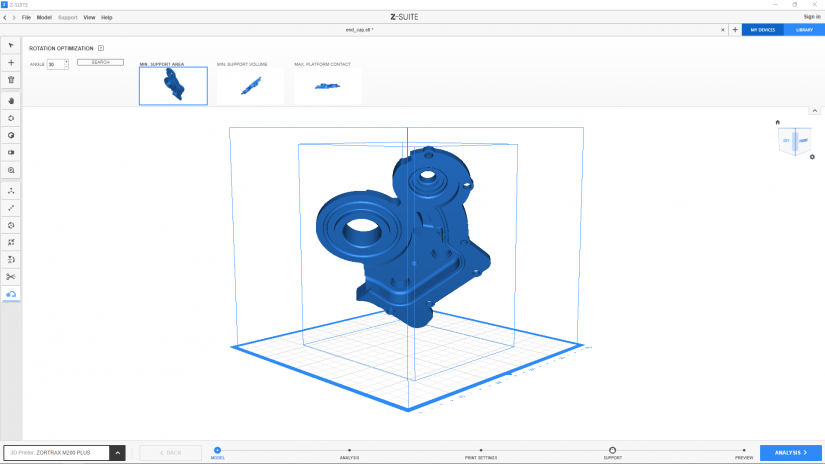
1. MIN. SUPPORT AREA – this position reduces the number of required support structures. It means that the need of further mechanical treatment is minimized and there are fewer marks on the model’s surface after removing the support.
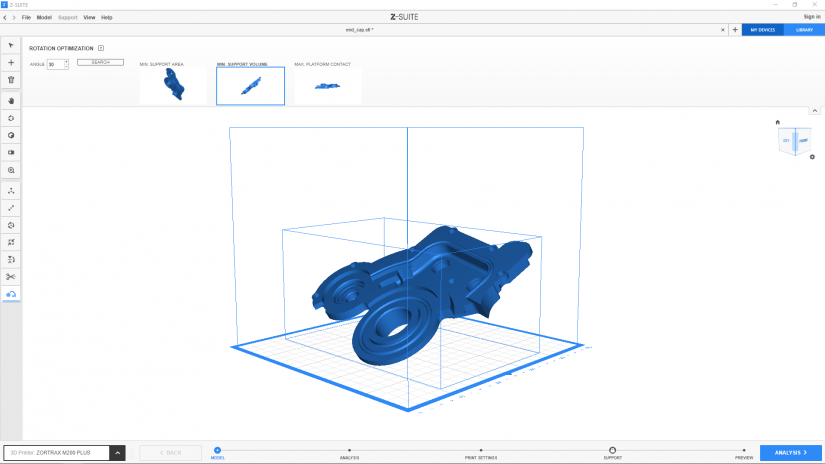
2. MIN. SUPPORT VOLUME – this position allows setting a minimum number of support structures. As a result, the amount of material needed to print a model is significantly reduced.
1. MIN. SUPPORT AREA – this position reduces the number of required support structures. It means that the need of further mechanical treatment is minimized and there are fewer marks on the model’s surface after removing the support.
2. MIN. SUPPORT VOLUME – this position allows setting a minimum number of support structures. As a result, the amount of material needed to print a model is significantly reduced.
3. MAX. PLATFORM CONTACT – this position places the biggest flat surface of a model directly on the platform. This way big areas which would require a lot of support are eliminated.
UV LCD
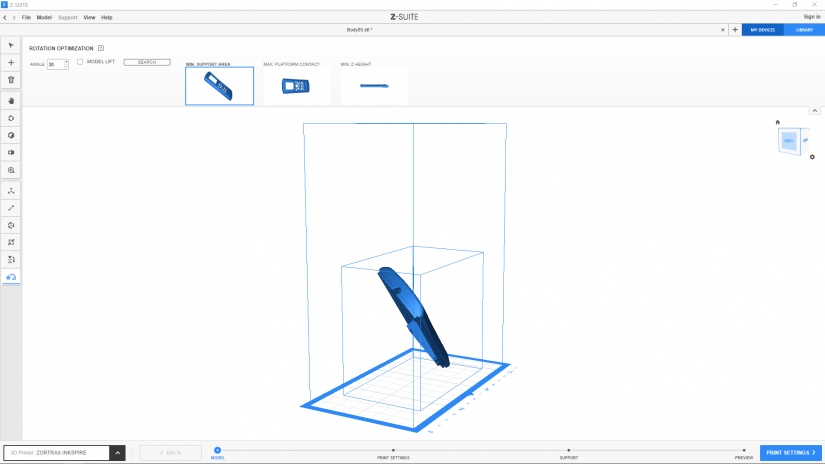
1. MIN. SUPPORT AREA – this position reduces the number of required support structures (pillars). It means that the need of further mechanical treatment is minimized and there are fewer marks on the model’s surface after removing the support.
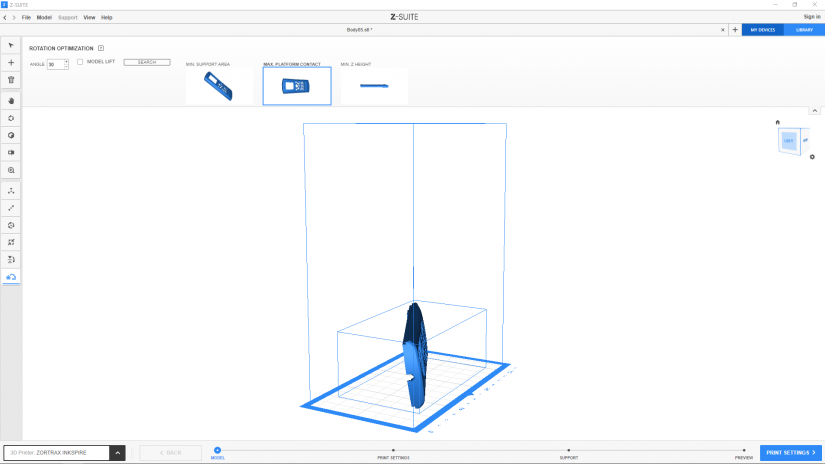
2. MAX. PLATFORM CONTACT* - this position arranges the biggest flat surface of a model directly on the platform. Thanks to that the model will adhere better to the platform.
*This position is unavailable if you choose the Model lift option.
1. MIN. SUPPORT AREA – this position reduces the number of required support structures (pillars). It means that the need of further mechanical treatment is minimized and there are fewer marks on the model’s surface after removing the support.
2. MAX. PLATFORM CONTACT* - this position arranges the biggest flat surface of a model directly on the platform. Thanks to that the model will adhere better to the platform.
*This position is unavailable if you choose the Model lift option.
3. MIN. Z HEIGHT - this position arranges a model horizontally on the platform. In this way it is possible to significantly speed up the printing process.