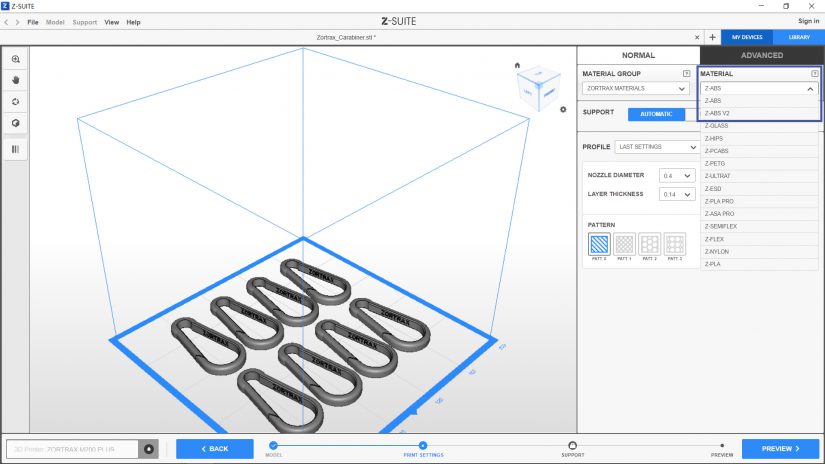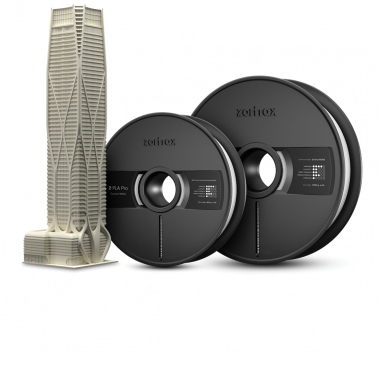With the 2.12.2 Z-SUITE update, the list of available printing profiles has been upgraded and it now includes profiles for two types of Z-ABS: regular Z-ABS and Z-ABS 2 (previously Z-ABS v2). The profiles for both materials have slightly different printing parameters. Therefore, it is important to make sure which one you’re using and select the correct profile in Z-SUITE to avoid having problems while 3D printing. Follow the instructions below.
Z-SUITE Settings
Once you check the type of Z-ABS you’re using, make sure to select the right Material from the drop-down list in the Print Settings step.
Remember that a .zcode/.zcodex file previously prepared for Z-ABS must sliced again before 3D printing with the correct Material settings if you want to print it with Z-ABS v2/Z-ABS 2.