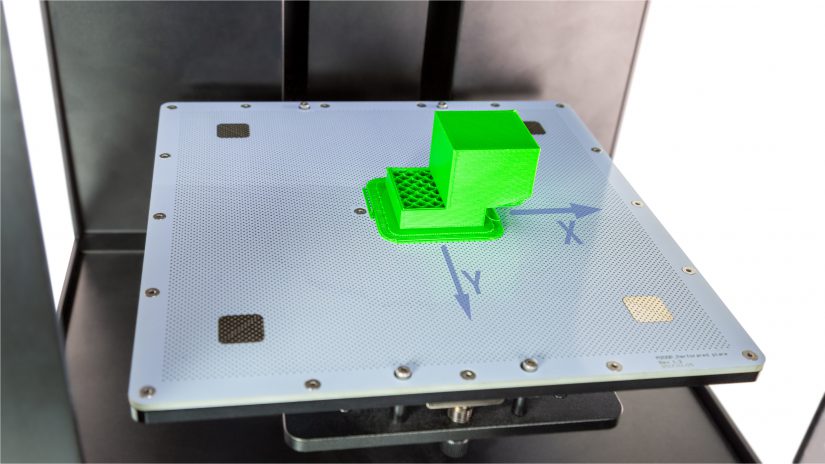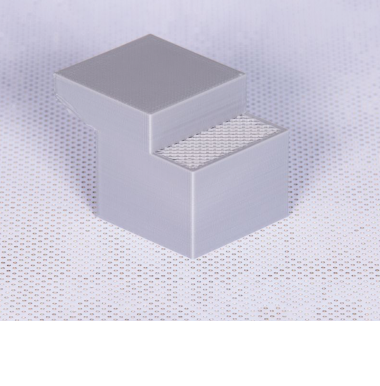Layer shifting or layer misalignment is one of the typical 3D printing issues for the LPD technology. This effect usually happens because of problems with the extruder’s X/Y motion system or a lack of proper maintenance. If the overall state of the axes in your printer is poor, and there are loose belts, or incorrectly positioned axis blocks, the extruder can change its correct position during the printing process, causing layers to shift and give defects that resemble steps. Sometimes layer shifting can be caused by force applied to the printer or vibrations that come from an unstable surface on which the printer is standing. As a result, your 3D print becomes unusable. Carry out the procedure described in this manual once you experience the layer shifting effect or to avoid having to reprint your models.
Axes Maintenance
Once you determine the direction of layer shifting – X or Y axis, check if the belts along that axis are properly set on the pulleys.
Next, gently tug the belts to check their tension. If the tension is not sufficient (as it is shown in the picture), carry out the axes maintenance procedure according to this manual.
Extruder's Motion
At this point, you have to check if there is resistance when moving the extruder. Turn the printer off and move the extruder manually towards each corner of the housing.
If you feel significant resistance when the extruder reaches the corners, follow the steps from this manual: axes maintenance with jigs.
If the extruder moves smoothly, move on to the next step of this manual.
Axis Block Covers
Next, grab the extruder guide rails and slightly move the axis block on the axis in which layers in the print have shifted. In this way, you can check if the block cover is properly secured.
If the cover is loose, tighten the two screws placed at the front of the cover.
This video shows a properly secured axis block cover.
Belts Movement
You also have to check the overall state of the belts on the axis that may be causing layer shifting.
Move the extruder manually towards each corner of the housing and at the same time check if the belts are not slipping on the pulleys. See the video.
If you notice that any belt is slipping, check if the teeth on that belt have not worn out. If the belt is significantly worn out, replace it according to this manual.
If the belt is not slipping on the pulley, move on to the next step from this manual.
Test Print
At this point, you should check if the above maintenance work has been effective. Start the printing again and inspect the results.
If layer shifting is still present in your 3D print, move on to the next steps from this manual.
X/Y Axis Motor
If the problem has not been resolved, the next component you have to check is the axis motor.
Unplug the motor cable and unscrew the four screws that secure the motor. Next, remove the distance piece and remove the motor.
Turn the motor pulley manually to check if there is resistance. The pulley should rotate smoothly.
If the pulley rotates with resistance, move on to the next step.
Disassemble the other axis motor (which is probably functional) and check its pulley. Turn pulleys in both motors and compare the way they turn.
To be extra sure that the quality issues are caused by a motor failure, swap the axis motors’ places (install the X motor in the Y motor’s place, and the other way round). Next, start the printing again and inspect the results.
If layer shifting still occurs (but in the opposite direction than before), replace the faulty motor.
If replacing the motor does not help with the problem, contact Customer Support through the support form available at: support.zortrax.com/support-form.