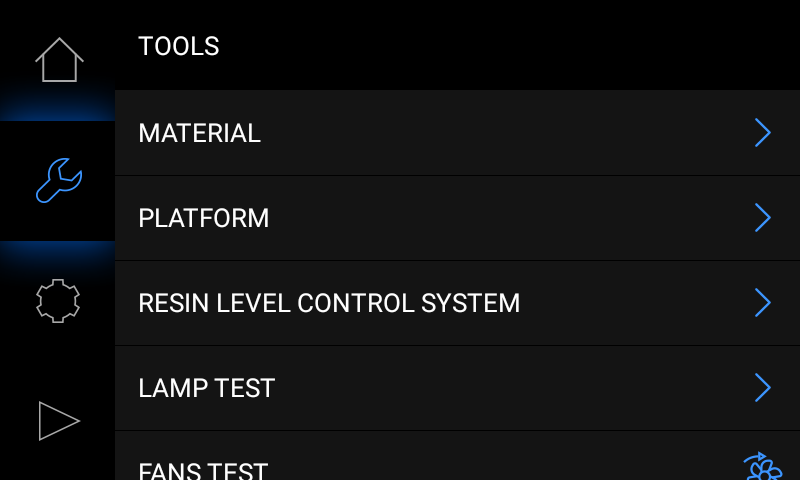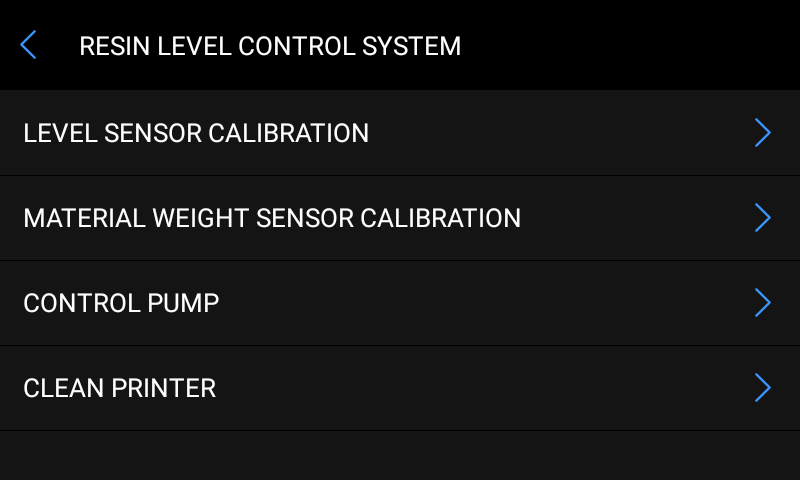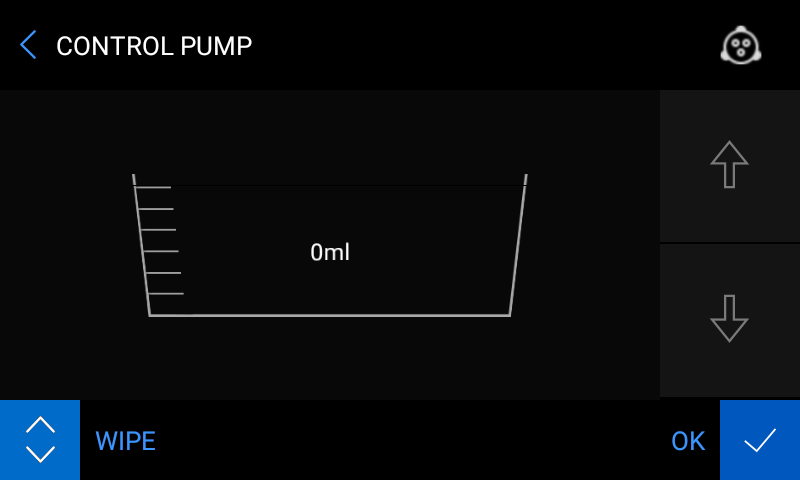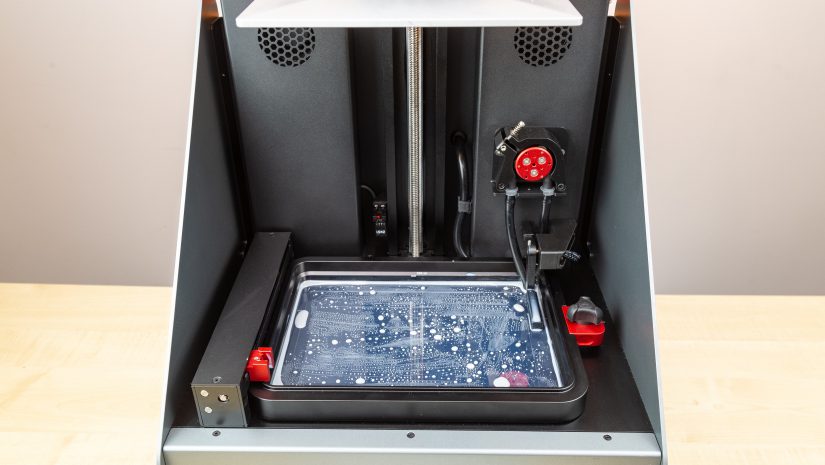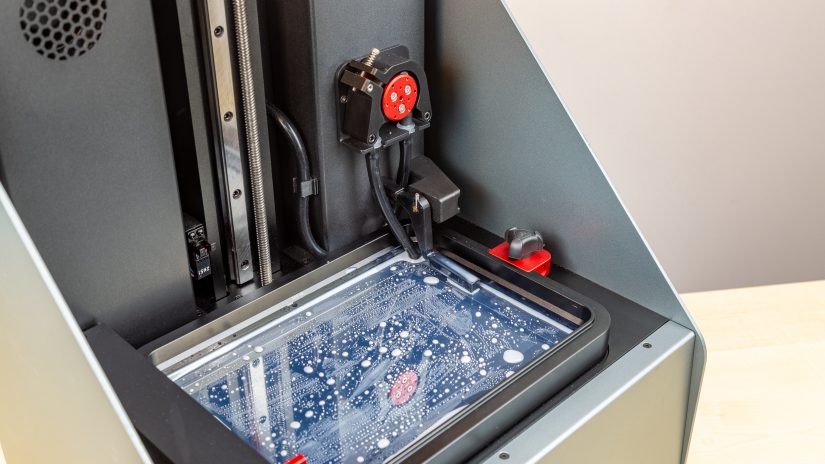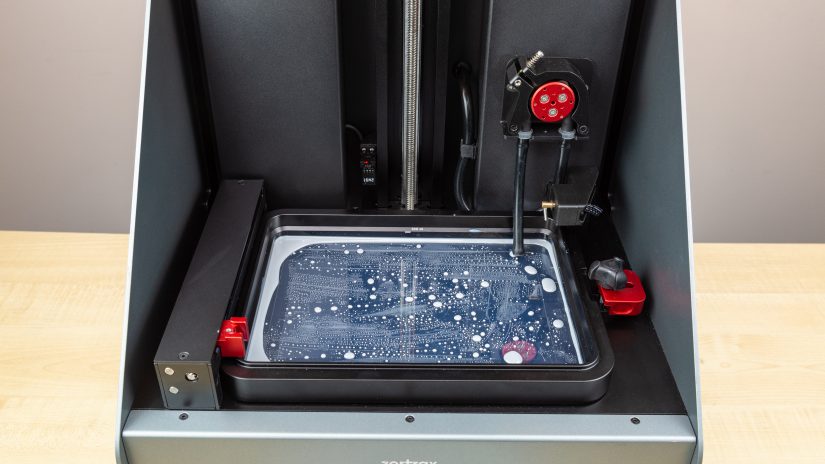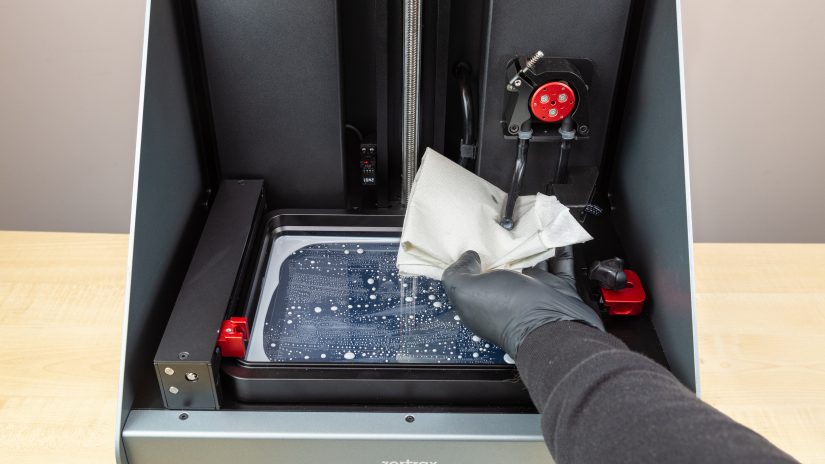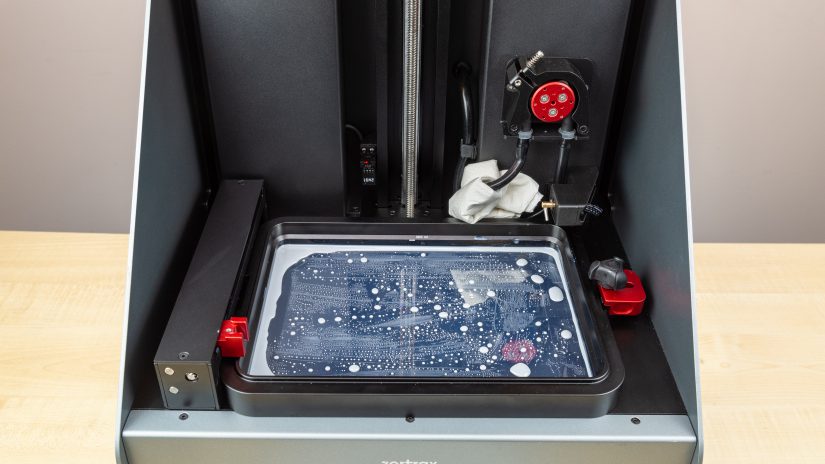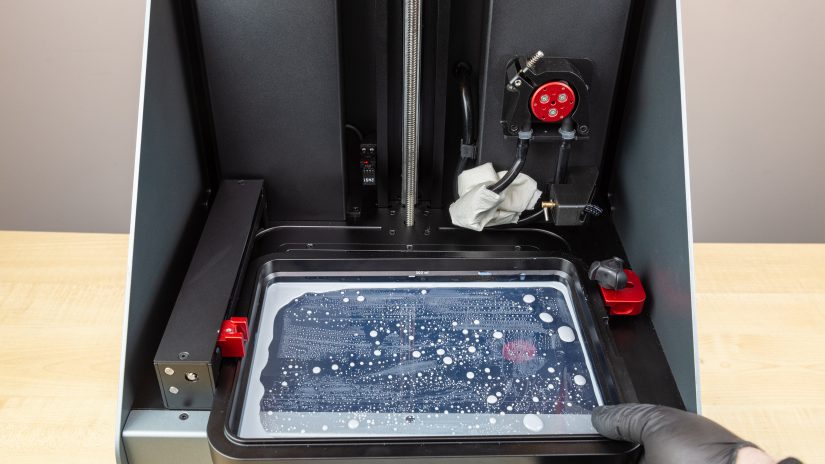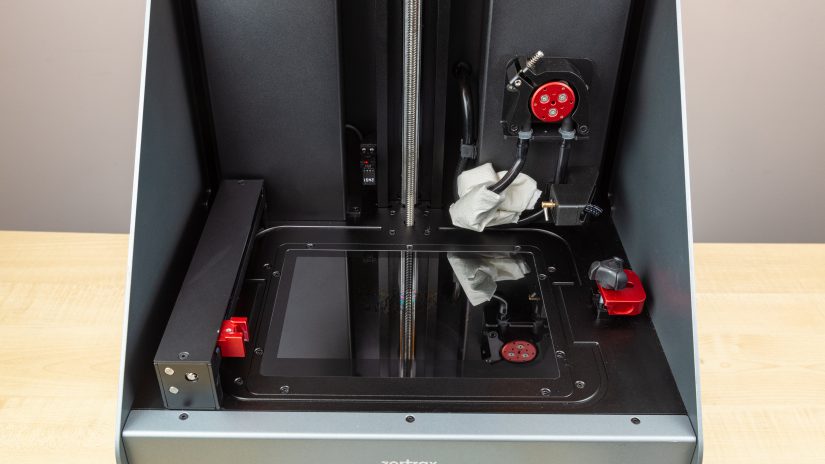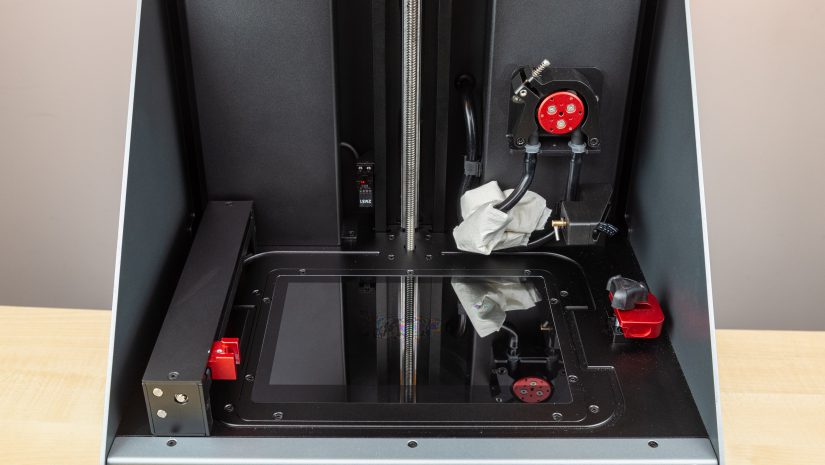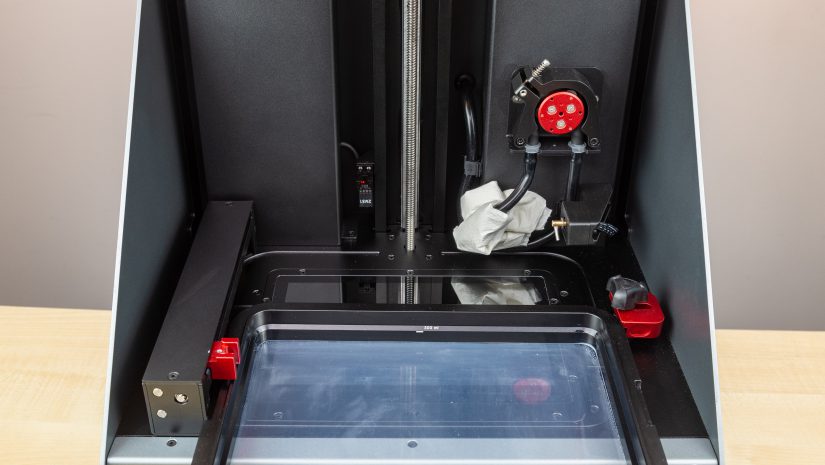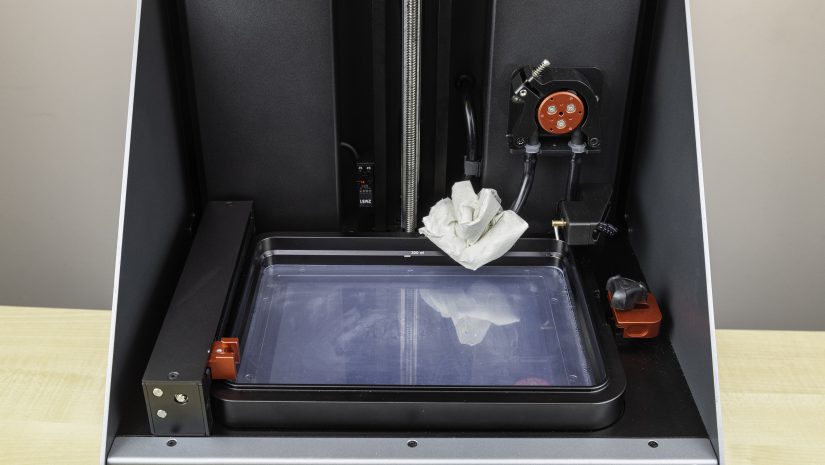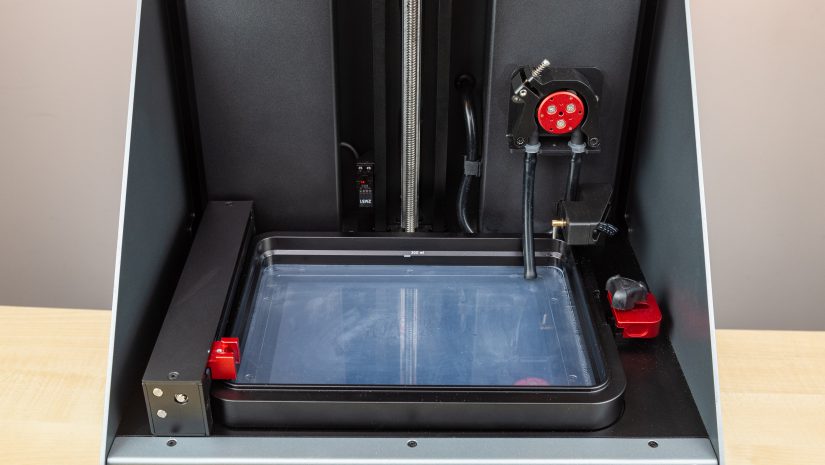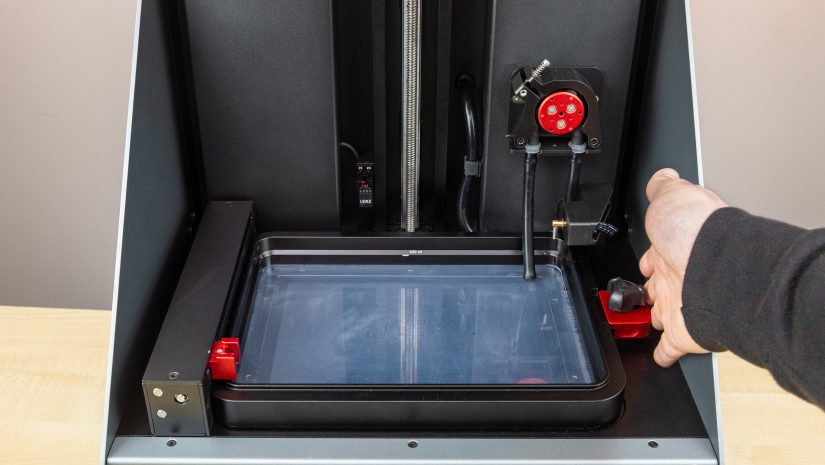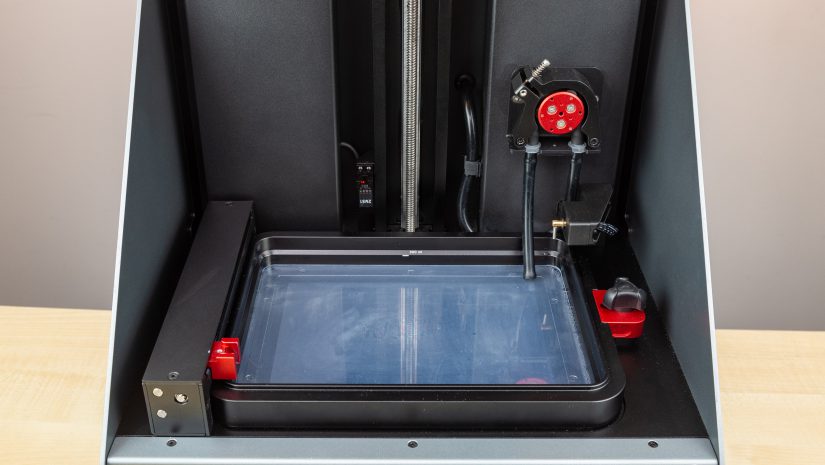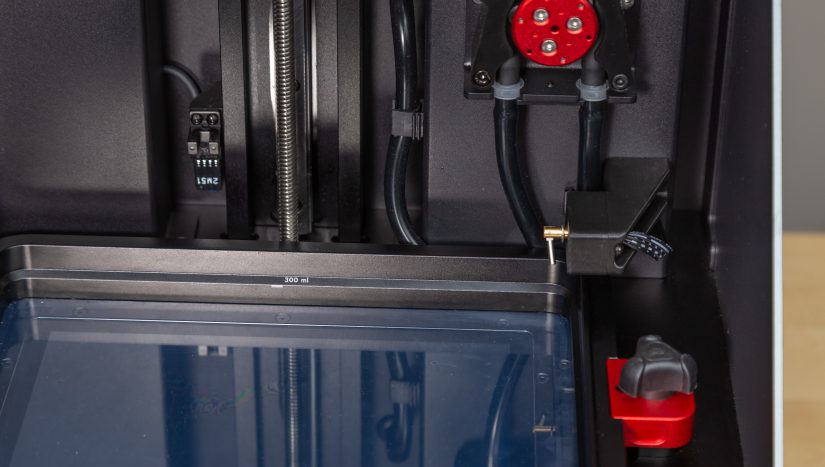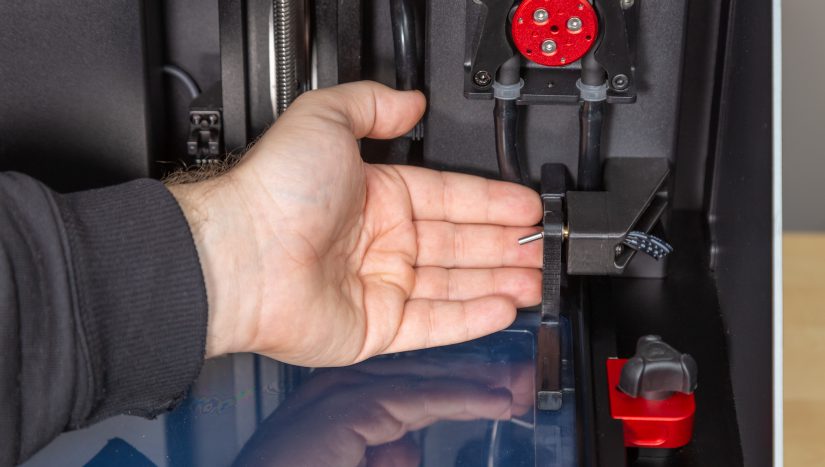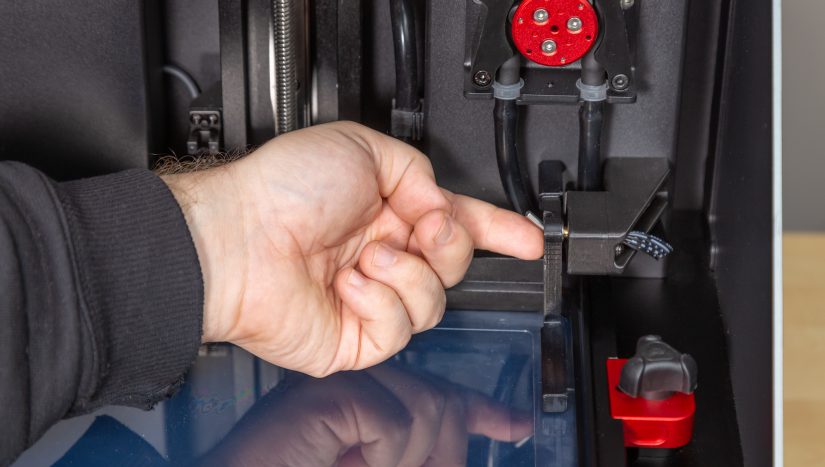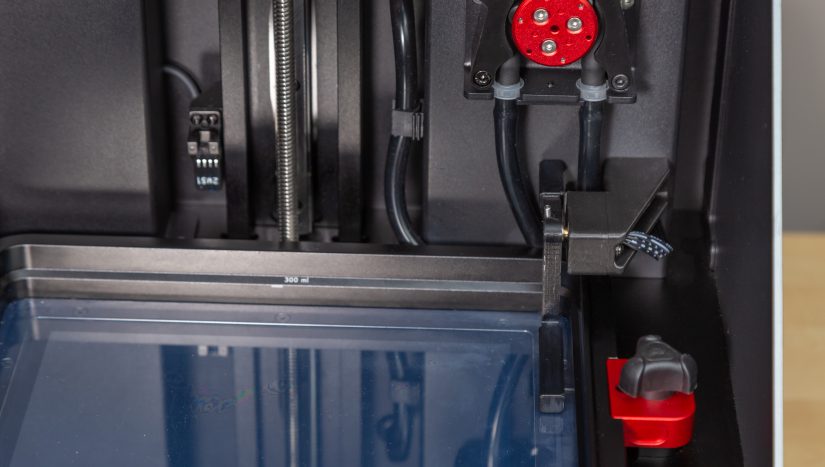This manual shows how to pump the resin out of the vat, and how to clean the vat in order to use a new resin.
2
Automatic Resin Pumping
Pressing the up arrow for a few seconds starts automatic resin pumping.
Using the plastic spatula included in the Starter Kit should help to remove the remaining resin. Make sure not to damage the FEP film.