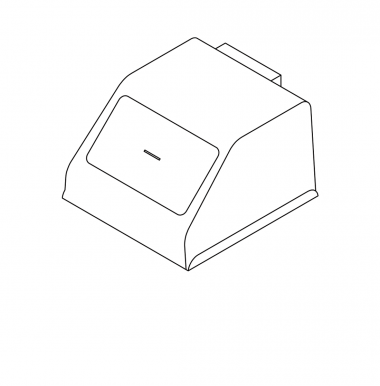Maintenance work should be regular in order to keep the device in good condition. Some parts require maintenance every few hundred working hours and some periodic replacement. All maintenance activities do not take much time and are not complicated. Before commencing any repair, turn off the device and let it cool down. Remember to always wear safety gloves and glasses.
The following table presents maintenance and repair guidelines connected with each section of the HEPA Cover, together with specific check points, necessary activities and their frequency.
| The following manual shows the HEPA Cover 200 maintenance work. For the HEPA Cover 300, these procedures are the same. |
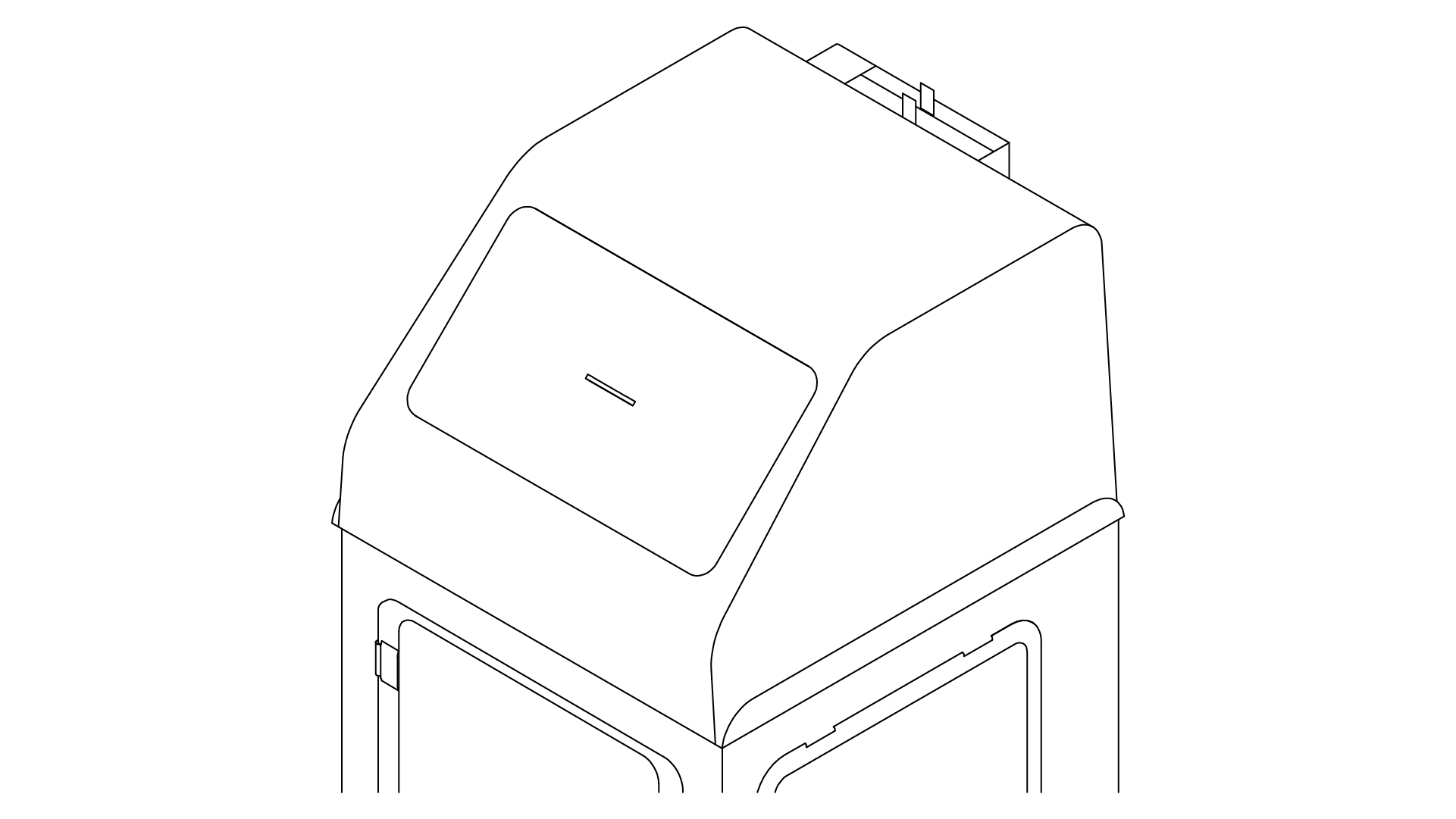

| ACTIVITY | FREQUENCY | SOLUTIONS TO THE PROBLEMS | NECESSARY ACCESSORIES |
| Cleaning the cover’s frame on the outside | – | Wipe the cover’s frame with a soft, wet cloth. Do not use detergents | Soft cloth |
| Checking the degree of wear of the filters and if it’s necessary, cleaning them | Every 500 working hours | Check if the filters are clean. If the filters are considerably dirty, clean them using a vacuum cleaner or compressed air | A vacuum cleaner, compressed air |
| Cleaning the filter module fan | Every 500 working hours | Remove both filters and clean the fan using a vacuum cleaner or compressed air | A vacuum cleaner, compressed air |
| Replacing the HEPA and carbon filters | Every 3 – 4 months | Remove the old filters from the module and install new ones | New filters set |