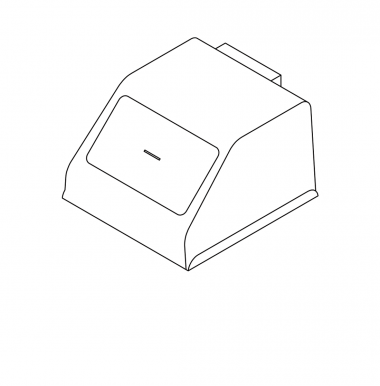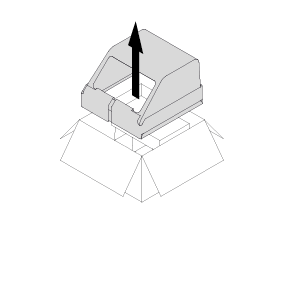The Zortrax HEPA Cover is equipped with two filters: a HEPA and a carbon one. They are installed in the module at the back of the cover. In order to ensure proper filtration during the printing process, both filters should be replaced every 3 – 4 months. This manual shows how to properly replace the filters.
| The following manual shows the HEPA Cover 200 repair work. For the HEPA Cover 300, these procedures are the same. |
| During each filters replacement, use compressed air to clean the fan from dust. |
1
Unplugging the Power Cable
Turn off the HEPA Cover and unplug its power cable.
2
Filters Removal
Remove the old filters from the module.
4
Plugging the Power Cable
Plug the power cable into the HEPA Cover.