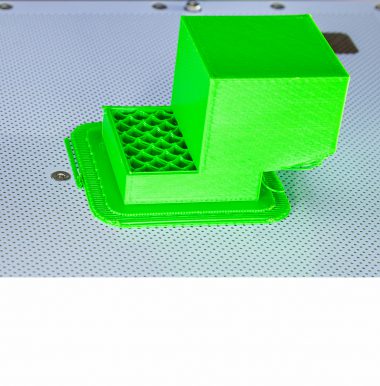The fuse protects your printer from short circuits and power overload. It is placed between the power outlet and the switch on the left side of the printer. If your machine does not start after pressing the power switch, at first you should check if the power cable is connected to a power source. Then, you should check if the LED on the power supply unit is on. If the diode is lit, the fuse is probably blown and needs to be replaced. Follow the instructions provided in this manual to see the correct replacement procedure.
| The following manual shows the M200 repair work. For the M300, M200 Plus and M300 Plus, these procedures are the same. |
Unplugging the Power Cable
Turn off the machine and unplug the power cable. Wait a few minutes for all the capacitors to discharge.
Fuse Plug Removal
Remove the fuse plug using a flathead screwdriver. The plug is placed next to the power switch.
Fuse Replacement
Remove the old fuse and insert a new one: 250V F5AL 5 Amp.
Inserting the Fuse Plug
Insert the plug with the new fuse into the slot next to the power switch.
Plugging the Power Cable
Plug the power cable in.