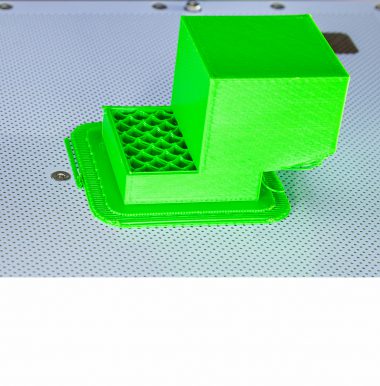The X and Y axes allow the extruder to move forwards, backwards, left and right along the guide rails during the printing process as well as platform and pre-print calibration. The axes are attached to the self-aligning bearings and secured inside the housing. Therefore, if you notice that the extruder is not moving as easily as usual and you can hear knocking sounds coming from the housing where the self-aligning bearings are fixed, you should consider replacing the axes.
This manual provides instructions on the X axis replacement. The Y axis should be replaced in a very similar way.
Unplugging the Power Cable
Turn off the printer and unplug the power cable.
Unplugging the Extruder Cable
Unplug the extruder cable.
Unscrewing the Axis Block Covers, part 1
Unscrew one screw that secures the axis block cover on each block.
Unscrewing the Axis Block Covers, part 2
Unscrew the other screw that secures the axis block cover on each block.
Extruder Removal
Remove the extruder along with its guide rails.
Unscrewing the Belt Tensioners
Unscrew the screw that secures the belt tensioner on each axis block and remove the belt from the block.
Loosening the Screws on the Self-Aligning Bearings
Loosen the screws on the self-aligning bearings on both sides of the X axis.
Unscrewing the Self-Aligning Bearings
Unscrew the screws that secure the self-aligning bearings. Use a wrench or pliers to hold the nuts of the screws.
Axis Removal
Remove the belts from the ends of the axis and remove the axis from the printer.
Axis Assembly
Place the new axis in the printer by putting the belts on it.
Securing the Self-Aligning Bearings
Secure the self-aligning bearings with the screws.
Tightening the Screws on the Self-Aligning Bearings
Tighten the screws on the self-aligning bearings on both sides of the X axis.
Extruder Installation
Install the extruder with its guide rails.
Securing the Axis Block Covers, part 1
Tighten one screw that secures the axis block cover on each block.
Securing the Axis Block Covers, part 2
Tighten the other screws on top of each axis block.
Securing the Belt Tensioners
Put the belts inside the belt tensioners. Secure each tensioner with the screw.
Tightening the Screws on the Axis Block Covers
Finish tightening the screws on each axis block covers.
Tightening the Self-Aligning Bearing Screws
Tighten the screws that secure the self-aligning bearings on both sides of the housing.