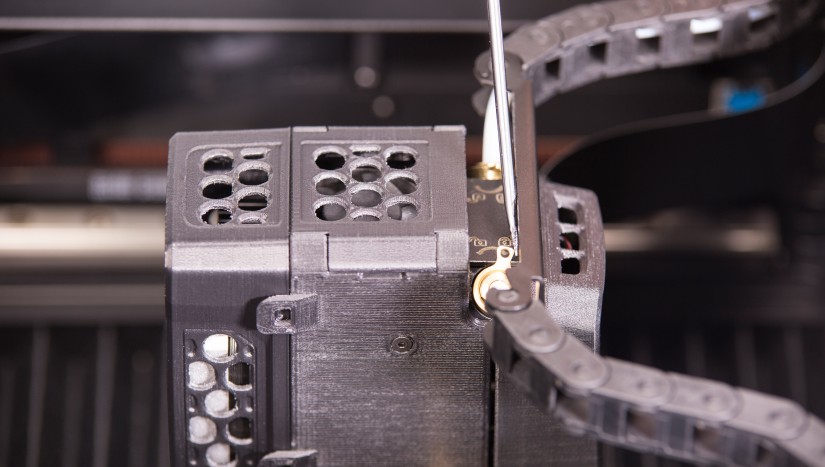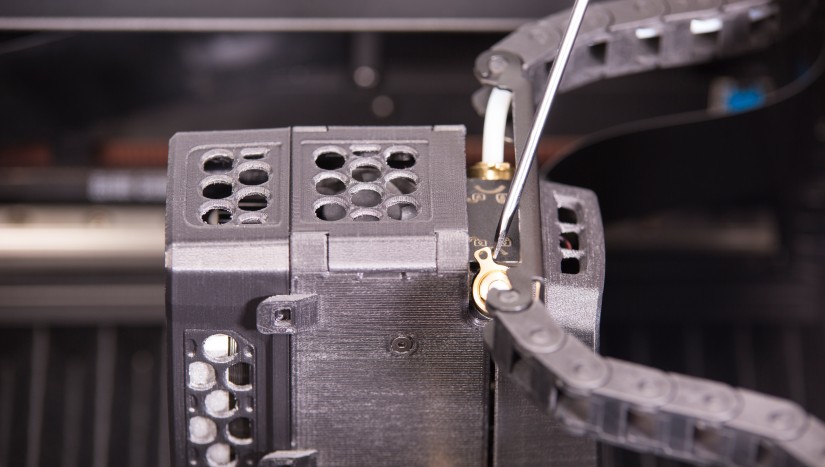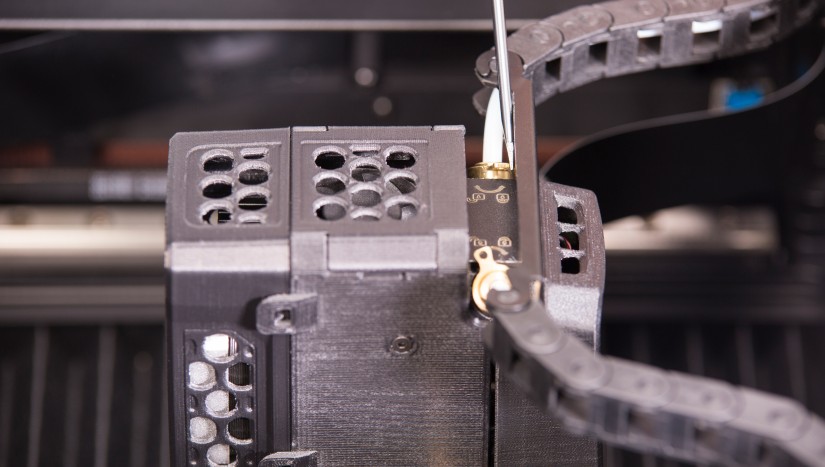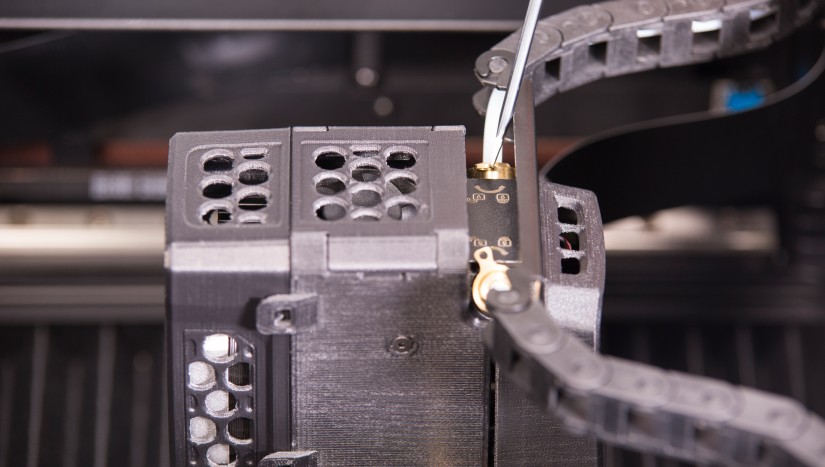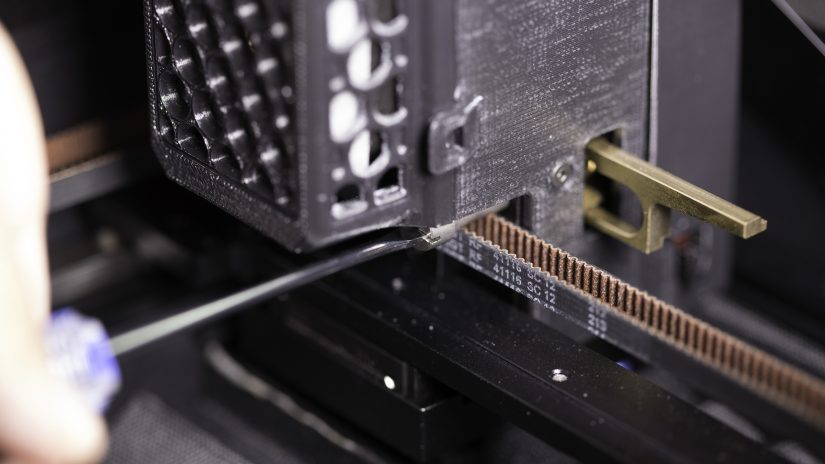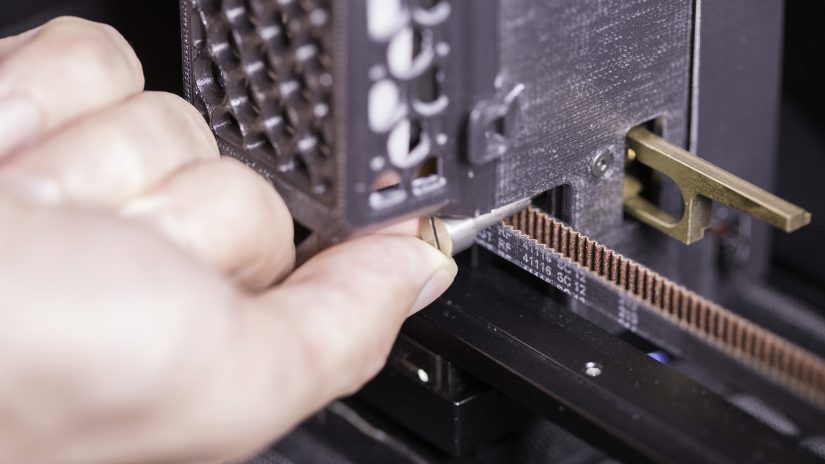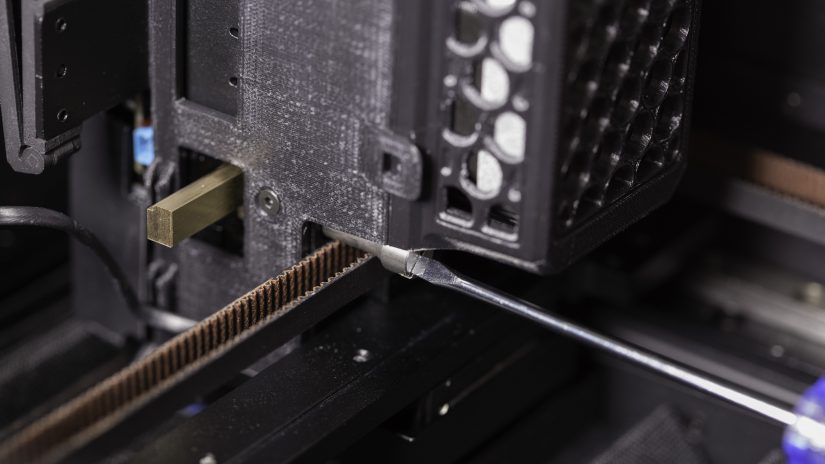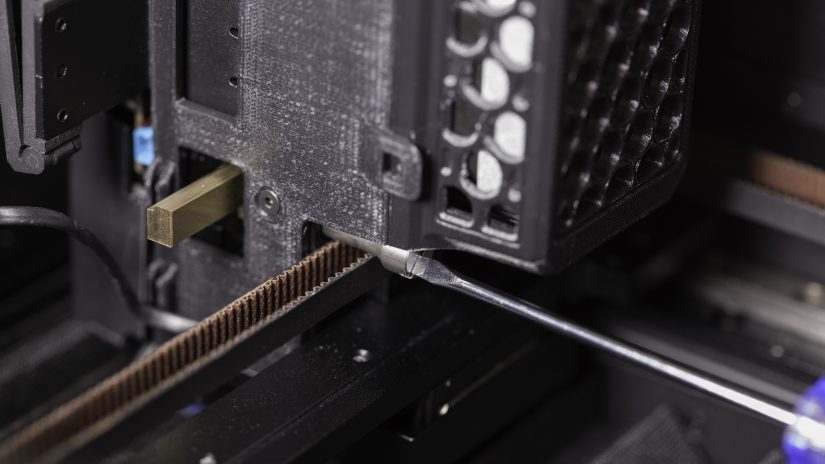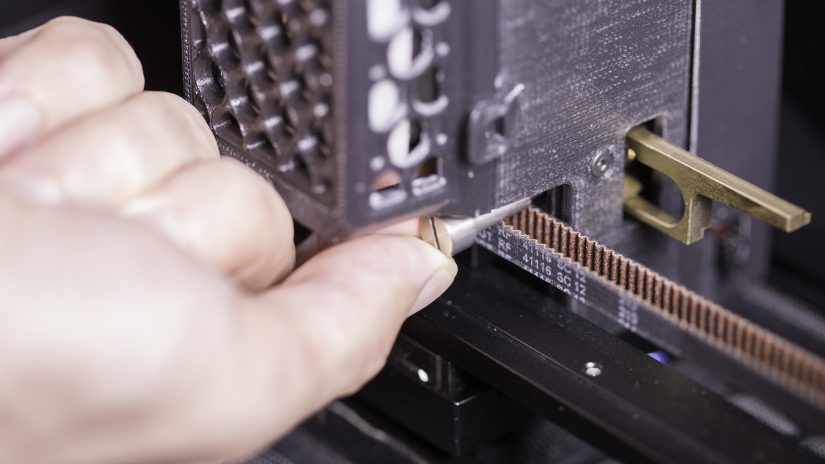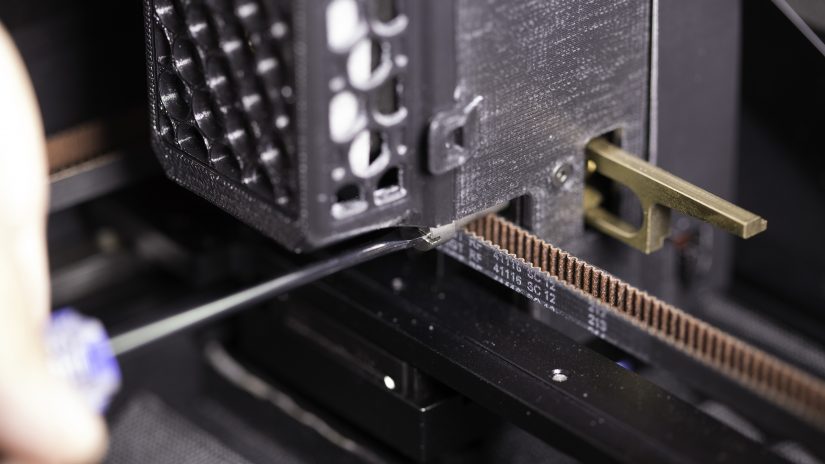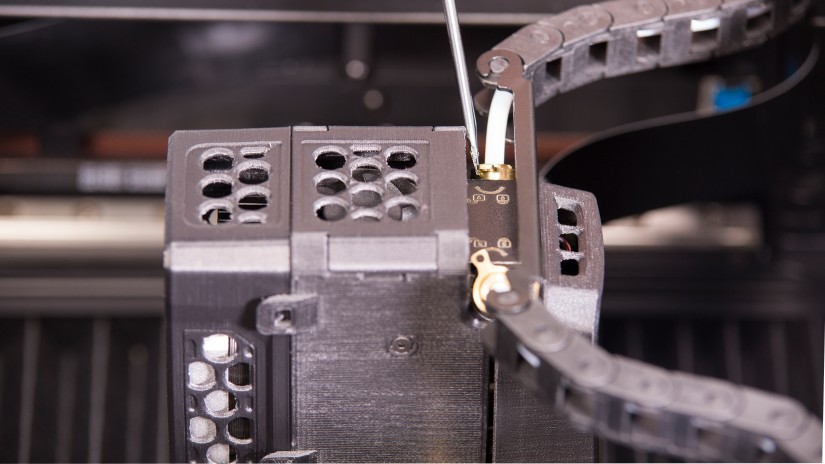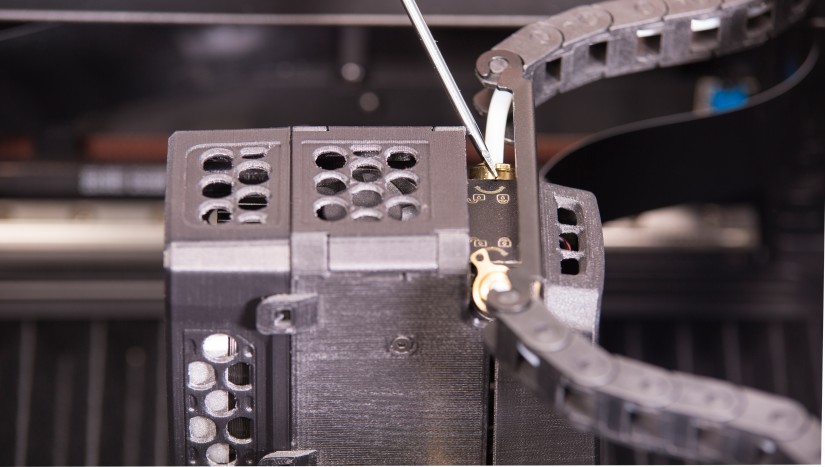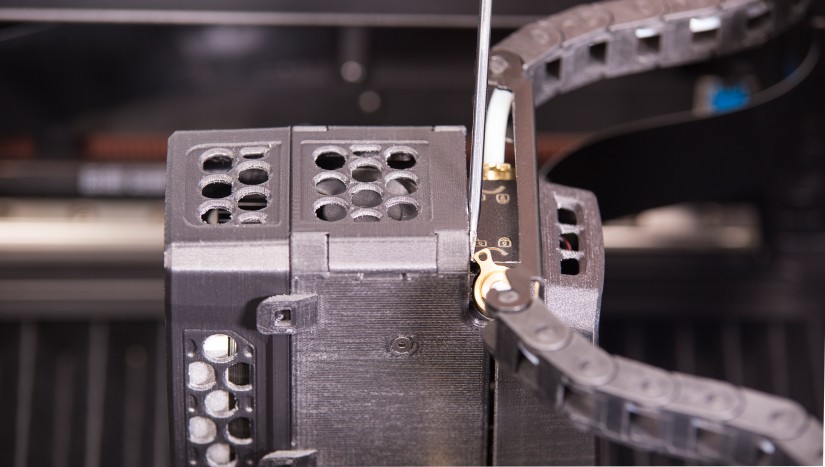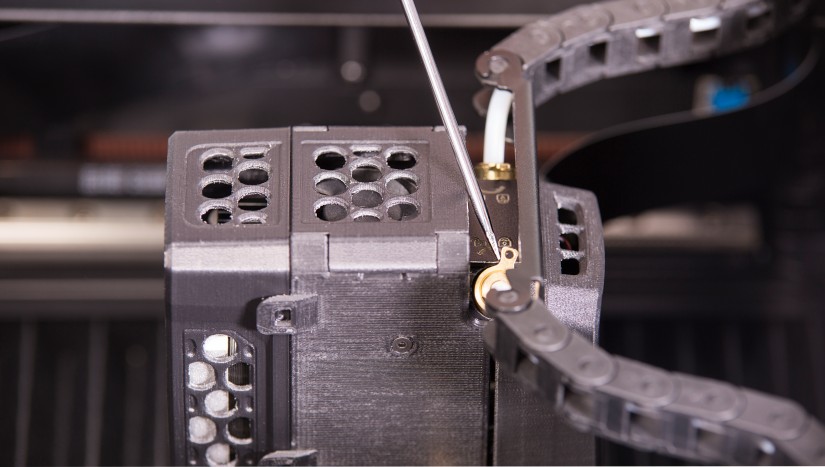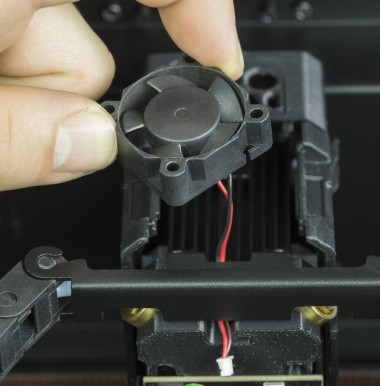The extruder lower fan is an essential part of the extruder and has a direct influence on the quality of the printed objects as it cools down each layer of material during the printing process. Thanks to that, successive layers adhere to one another without causing cracks in the model’s structure. If you still notice some defects on your model, for example, it melts or warps during the printing, and it has burn marks on the surface, the extruder lower fan may be faulty. Also, if the fan generates unusual noises, or its blades don’t spin, it needs to be replaced. Follow the steps from this manual to replace the fan and avoid having a failed print.