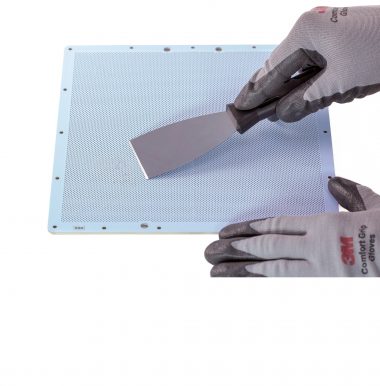The Z-axis screw is responsible for the platform’s vertical motion. It is driven by a stepper motor placed under the bottom plate. In order to allow smooth movement of the platform, the Z-axis screw should be lubricated every 400 working hours. This manual shows how to properly lubricate the Z-axis screw.
| The following manual shows the M200 Plus maintenance work. For the M300 Plus, these procedures are the same. |
1
Spool Holder Removal
Remove the spool holder from the rear side of the printer.
2
Lubricating the Z-Axis Screw
Apply a small amount of service grease on the Z-axis screw. You can use a screwdriver for that purpose.
4
Spool Holder Assembly
Attach the spool holder together with the spool to the back of the printer.