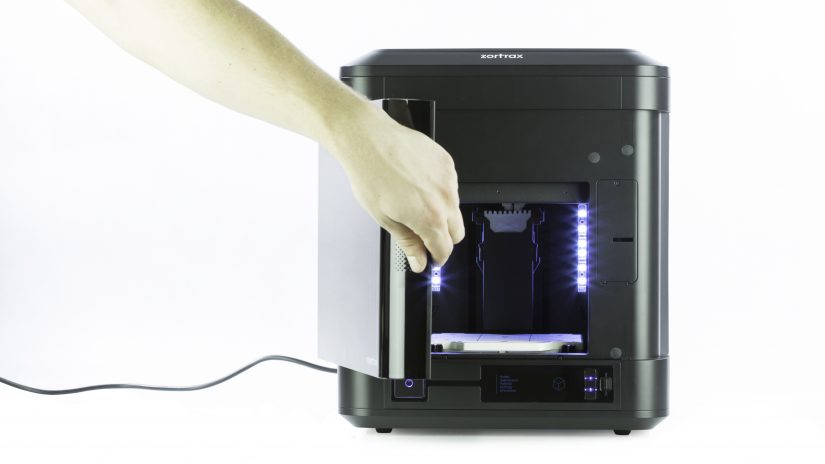The platform cable is responsible for transferring power and data from the motherboard to the build tray mount during the platform calibration and printing process. That’s why, problems with the build tray or calibration procedure may indicate a platform cable failure. This failure can be also connected with the chamber thermistor or extruder. Therefore, if the display shows one of the following error messages: #112 (chamber thermistor), #133 (build tray contacts), #137 (build tray missing), #139 (extruder electrical failure), at first you should check the respective component for proper connection. If everything is properly connected, replace the platform cable. This manual shows how to replace the cable properly.