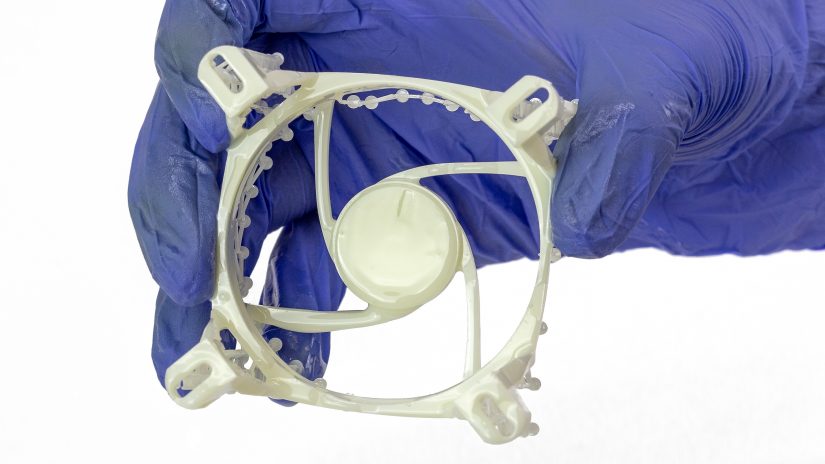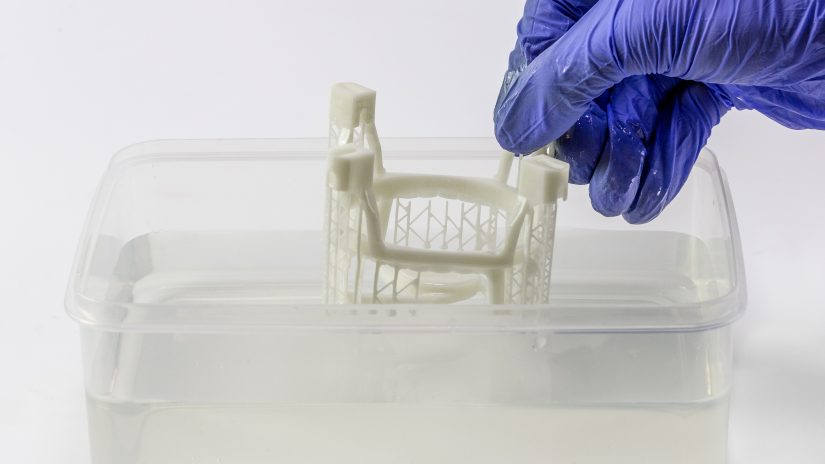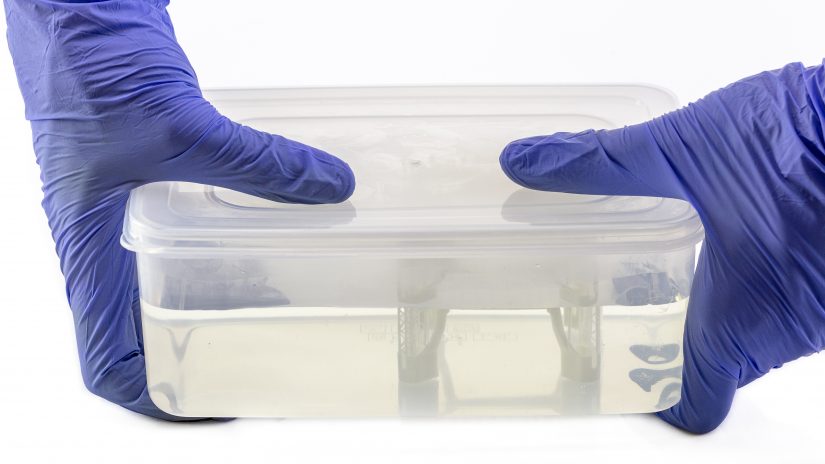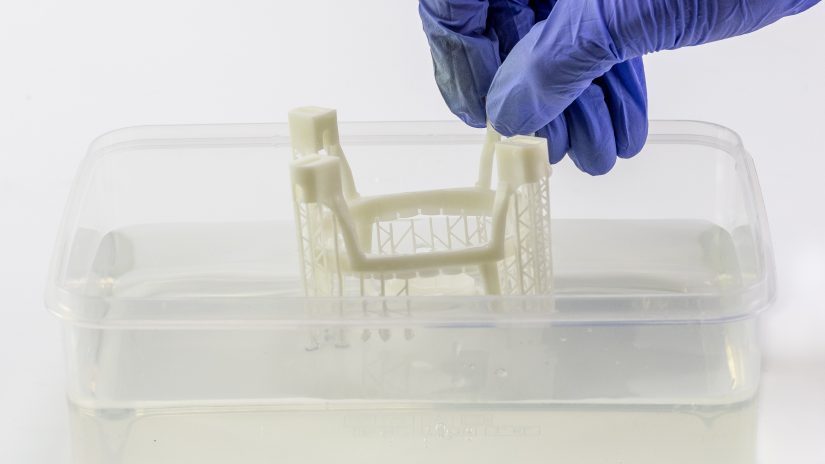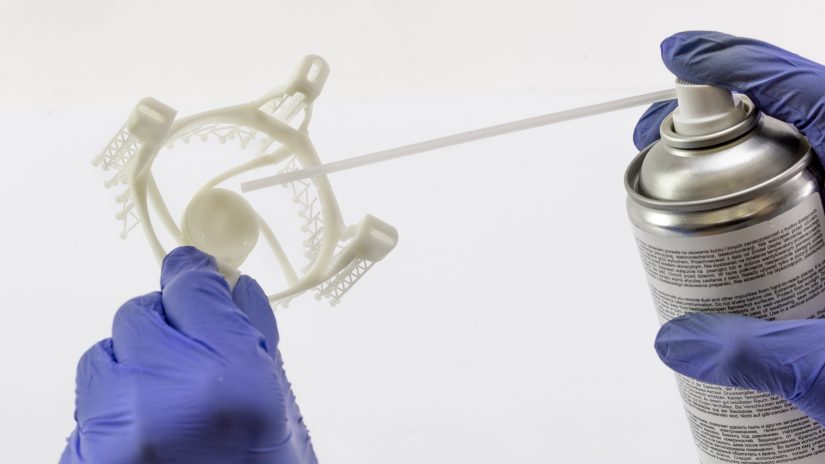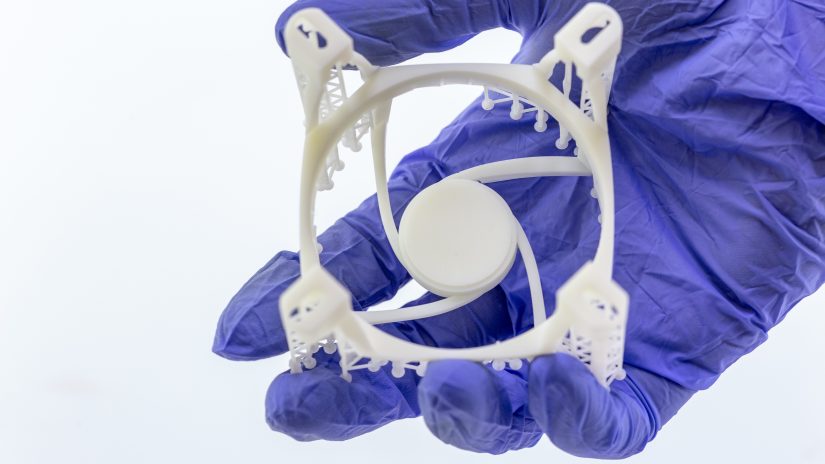Models 3D printed with liquid resin require post-processing right after the printing is finished. These procedures include cleaning the model from resin remains in a liquid detergent (for example isopropyl alcohol), and curing the model in UV light. Before curing, liquid remains have to be fully removed from the model’s surface as they can have a negative influence on its final look. For cleaning you can use either the Ultrasonic Cleaner or the cleaning box delivered with the printer.
Remember to protect the model from UV light and start to clean the model immediately after the printing process is completed.
Ultrasonic Cleaner
Put the platform with the model in the Ultrasonic Cleaner and turn on the device.
Turn off the Ultrasonic Cleaner and remove the platform with the model.
Use compressed air to remove liquid remains from the model.
Cleaning Box
Fill up the cleaning box with a liquid detergent (isopropyl alcohol can be used). Put the model in the box.